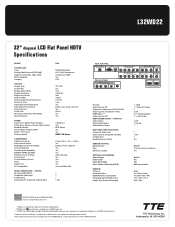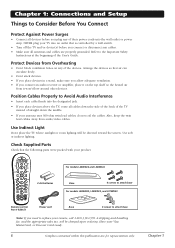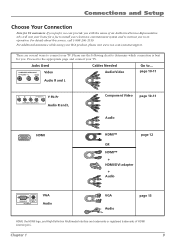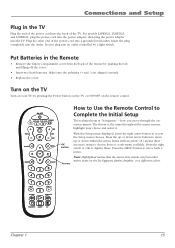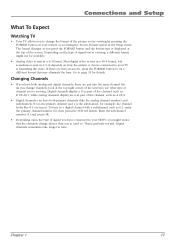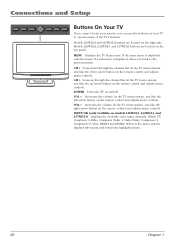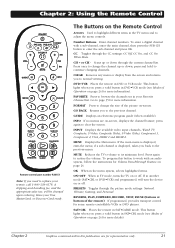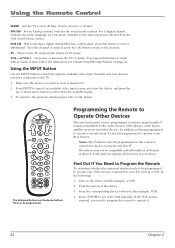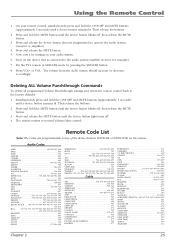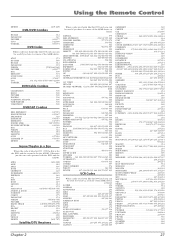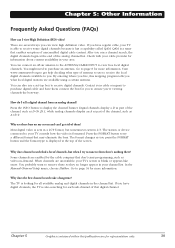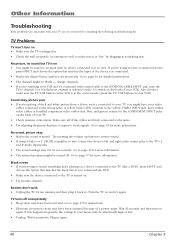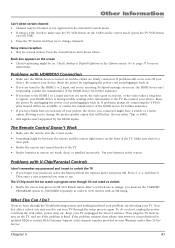RCA L32WD22 Support Question
Find answers below for this question about RCA L32WD22.Need a RCA L32WD22 manual? We have 2 online manuals for this item!
Question posted by Kathbones on November 20th, 2013
How To Check Lcd Screen On Rca L32wd22 Tv
The person who posted this question about this RCA product did not include a detailed explanation. Please use the "Request More Information" button to the right if more details would help you to answer this question.
Current Answers
Related RCA L32WD22 Manual Pages
RCA Knowledge Base Results
We have determined that the information below may contain an answer to this question. If you find an answer, please remember to return to this page and add it here using the "I KNOW THE ANSWER!" button above. It's that easy to earn points!-
Warranty Terms and Conditions
...and Convenience Audiovox: Car Security or Remote Start Systems Digital Media Products Flat Panel Televisions FLOTV Home Audio/Video Products Mobile Video Headrests Mobile Video Overhead Systems ... accept personal checks, money orders, or any major credit card information for repair? Repair Centers by brand/product, see links below. Tube TV Flat Panel LCD Plasma TV Under Cabinet TV Home Video... -
Trouble locating product manual
... Flo TV - Alarm Car Security -Transmitters Vehicle Theft Recovery Car Video Headrest Solutions Overhead Solutions Dropdown LCD Dropdown LCD w/DVD Drop Down LCD with a Component Home Telephones Home Television Direct View...Start Systems Car Remote Start System Car Security System - Tube TV Flat Panel LCD Plasma TV Under Cabinet TV Home Video Products Digital Picture Frame Home DVD Players Video ... -
Support Account or Account Login
... you can submit a support request and we can respond. Tube TV Flat Panel LCD Plasma TV Under Cabinet TV Home Video Products Digital Picture Frame Home DVD Players Video Cassette Player...Theft Recovery Car Video Headrest Solutions Overhead Solutions Dropdown LCD Dropdown LCD w/DVD Drop Down LCD with a Component Home Telephones Home Television Direct View - NEED MORE HELP?- Mobile Model ...
Similar Questions
User Guide For Rca Tv Model Number L32wd22
I have a RCA TV and it is stuck on analog how do I get it back to digital in the menu settings I nee...
I have a RCA TV and it is stuck on analog how do I get it back to digital in the menu settings I nee...
(Posted by zackblessing 10 years ago)
L42fhd2x48 Lcd Screen Shows Thermal Image
My Rca Model L42fhd2x48 Lcd Screen Shows Thermal Image, Not Showing The Coorect Picture, Whats The P...
My Rca Model L42fhd2x48 Lcd Screen Shows Thermal Image, Not Showing The Coorect Picture, Whats The P...
(Posted by theshahzadshahzad 10 years ago)
Remote Control Code For L32wd22 Tv On Rcr312wr Remote
RCA cvould not supply a replacement remote for a L32WD22 flatscreen tv so they sold us a model RCR31...
RCA cvould not supply a replacement remote for a L32WD22 flatscreen tv so they sold us a model RCR31...
(Posted by allanbeatty 11 years ago)
Rca L32wwd22 Lcd Tv. Dark Areas
It isn.t on the surface, 3 yrs. old, same spot and doesn't move. Appeared a few mo's ago and progres...
It isn.t on the surface, 3 yrs. old, same spot and doesn't move. Appeared a few mo's ago and progres...
(Posted by ghunt 12 years ago)
Lcd Screen Replacement?
Hey I found a TV like this in the garbage and turned it on to see a bunch of cracks on the LCD displ...
Hey I found a TV like this in the garbage and turned it on to see a bunch of cracks on the LCD displ...
(Posted by ieatppl 13 years ago)