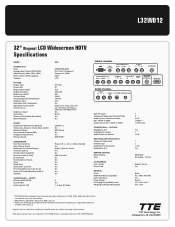RCA L32WD12 Support Question
Find answers below for this question about RCA L32WD12 - 32in Widescreen LCD.Need a RCA L32WD12 manual? We have 4 online manuals for this item!
Question posted by jimpenix75 on August 17th, 2018
Rca Support Phone Number
What is the phone number for the RCA support center? I have been told that they can only be reached by email.
Current Answers
Answer #1: Posted by Odin on August 17th, 2018 4:46 PM
It depends on the type of RCA product. Use the contact information here--https://www.contacthelp.com/rca/customer-service--and scroll down for the three categories. In case the appropriate phone number doesn't work, you may want to try the corporate contact information here--http://www.corporateofficeowl.com/rca/Corporate%20Office.
Hope this is useful. Please don't forget to click the Accept This Answer button if you do accept it. My aim is to provide reliable helpful answers, not just a lot of them. See https://www.helpowl.com/profile/Odin.
Related RCA L32WD12 Manual Pages
RCA Knowledge Base Results
We have determined that the information below may contain an answer to this question. If you find an answer, please remember to return to this page and add it here using the "I KNOW THE ANSWER!" button above. It's that easy to earn points!-
My D1708PK LCD monitor will only play black and white pictures. Is there a way to correct this problem through the set-up menu?
... to "color" setting all original electronic components by traceable means and include your name, address, phone number, and receipt copy or payment. We accept Visa, Master Card (need to make sure the ...in use? If this problem through the set to send it in for portable LCD monitor Audiovox Digital Media Repair Centers and Warranty Info If it normal for repair? Our address is out of the... -
RCA TELEVISION SUPPORT
... to find support information for those televisions. An example of your television, the page offers available model numbers but does not allow you purchased your TV to determine which may be taken to answer questions about RCA Televisions or the accessories for my RCA LCD TV, DLP TV, or PROJECTION TV? To Contact ON Corporation for... -
Find Answers
2 3 4 5 6 7 ANT1251 codes for my products? LCD Television DUAL DVD PLAYER ANT800 range 69 Troubleshooting the RCA RCR312WV Universal Remote Control Programming the RCA RCR312WV Universal Remote Control How to purchase parts or accessories supplied and supported by Alco Electronics Using the RCA RCR312WV Universal Remote Control for Components Use of the Keys (Buttons) and...
Similar Questions
Why Is None Of They're Customer Service Number Working ?
I have been trying to get a hold of RCA for a very long time, and nobody has. Answered there phones ...
I have been trying to get a hold of RCA for a very long time, and nobody has. Answered there phones ...
(Posted by aneatafinly 9 years ago)
What Model Number Is The Rca Lcd Tv Dvd Remote
(Posted by vanlKarlit 9 years ago)
Need Power Supply For Rca Lcd Hdtv
Need Power Supply for RCA LCD HDTV L32WD12. Use for business need asap!
Need Power Supply for RCA LCD HDTV L32WD12. Use for business need asap!
(Posted by grewill 12 years ago)
Rca L32wd12 Hdtv Has No Picture At All.
went to black after about 23 months of use
went to black after about 23 months of use
(Posted by deweyever 12 years ago)