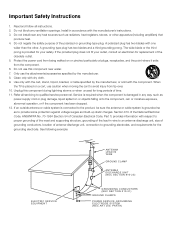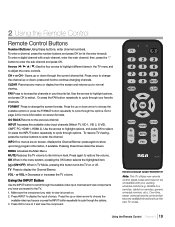RCA L32HD41 Support Question
Find answers below for this question about RCA L32HD41 - 32" LCD TV.Need a RCA L32HD41 manual? We have 4 online manuals for this item!
Question posted by garydurettajones on December 13th, 2011
Rca Tv Won,t Come On Blinks 5 Times
The person who posted this question about this RCA product did not include a detailed explanation. Please use the "Request More Information" button to the right if more details would help you to answer this question.
Current Answers
Related RCA L32HD41 Manual Pages
RCA Knowledge Base Results
We have determined that the information below may contain an answer to this question. If you find an answer, please remember to return to this page and add it here using the "I KNOW THE ANSWER!" button above. It's that easy to earn points!-
Problem downloading a manual or cannot download a manual
...Let us know before creating an incident. Tube TV Flat Panel LCD Plasma TV Under Cabinet TV Digital Picture Frame Video Cassette Player Home Power ...LCD Dropdown LCD w/DVD Drop Down LCD with a Component Home Telephones Home Television Direct View - Problem downloading a manual or cannot download a manual Having problems downloading a manual or cannot download a manual? please allow ample time... -
Programming the RCA RCRN06GR Universal Remote
... codes for DVRs. Keep pressing POWER every 2 seconds until the POWER key comes on and stays on . The POWER key blinks four times and turns off , continue to press the PLAY key every 5 seconds until...code at the front panel of the device you go one . The remote is preset to search for TVs, SAT•CBL•DTC for satellite receivers, cable boxes or digital TV converters, DVD•... -
Programming the RCA RCR412SN Remote Control
...every 2 seconds until the ON•OFF key comes on and stays on . Then, wait two ...TV converters, DVD for DVD players, and VCR•AUX for more information. Then release both keys. Press the STOP key. Press REVERSE again. The ON•OFF key blinks four times...light during programming, giving you feedback at the front panel of the process. Locate the section for your device...
Similar Questions
Rca 32 Lcd 1080i Tv Won't Come On, No Green Light
(Posted by ChatPThomas 9 years ago)
Wont Come On Red Light Blinks 5 Times
RCA model no. l42wd22ux5 when turned off wont come back on blinks 5 red blinks
RCA model no. l42wd22ux5 when turned off wont come back on blinks 5 red blinks
(Posted by mammy140 11 years ago)
Tv Manual
owners manuel for RCA TruFlat TV with built in dvd player
owners manuel for RCA TruFlat TV with built in dvd player
(Posted by midsimbie 12 years ago)