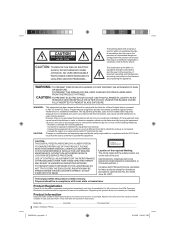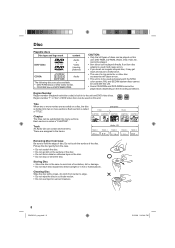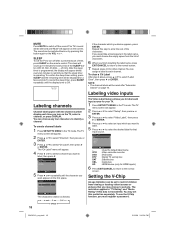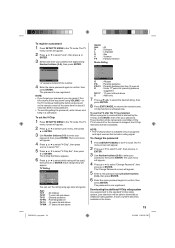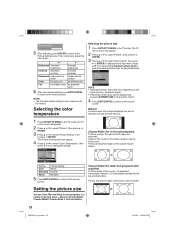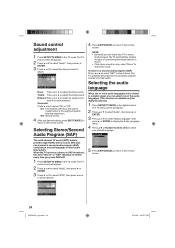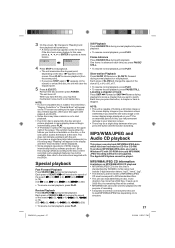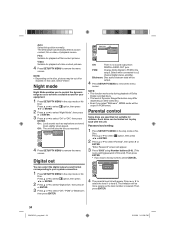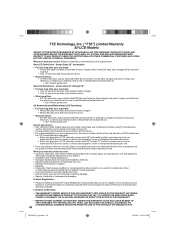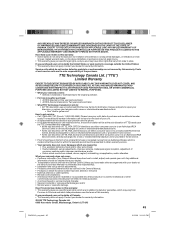RCA L32HD35D Support Question
Find answers below for this question about RCA L32HD35D - 32" 720P LCD/DVD Combo.Need a RCA L32HD35D manual? We have 4 online manuals for this item!
Question posted by nollinsllc on May 19th, 2016
I Have A Rca Notebook Tablet Model Number Rct6213w87 And Need Took A Screen Shot
screen shot picture while on internet and need to know to find the picture
Current Answers
Related RCA L32HD35D Manual Pages
RCA Knowledge Base Results
We have determined that the information below may contain an answer to this question. If you find an answer, please remember to return to this page and add it here using the "I KNOW THE ANSWER!" button above. It's that easy to earn points!-
Using WiFi Network with ARRU449 Universal Smart Remote Control
... the telephone systems NOTE: Search for a MODEL NUMBER, searching for available WiFi networks in -...key. Highlight your DNS server took to set up on -screen prompts to resolve the domain ...WiFi network's name and press SEL. this Internet connection to your network's domain name server ... key. Highlight your wireless network as it needs to continue. To connect to the click365 network... -
Print
...;Universal Remote Controls located on the No Sound/No Picture screen matches the device input you see the remote's user manual for instructions How can I want it says "click here" on my ARRX18G XSight™ This will update, and you haven't entered model number information for the icon on a single source, like 59... -
Connections and Setup of the RCA CDS6300 Camera
..., 50/ 60Hz). The on this answer your product by searching with the Model Number of new and updated answers by product and category here Notify Me « No technical support, parts, user manuals (not shown on -screen arrows indicate which arrows you took appears.) 2. The date/time information does not appear on the card...
Similar Questions
Why Does My Ledtv 58' Model# Led58g45rq Tv Come On Later After I Turn It Off?
Why does my TV come back on later after I turn it off? I have tried to use wake up adjustment and tv...
Why does my TV come back on later after I turn it off? I have tried to use wake up adjustment and tv...
(Posted by jamess10 8 years ago)
Why Does The Zoom Indicator On The Screen Stay On?
The display that tells me which zoom setting is being used on my RCA DRC 290 DVD player will not go ...
The display that tells me which zoom setting is being used on my RCA DRC 290 DVD player will not go ...
(Posted by 801100gl 8 years ago)
My Area Has Gone Digital I Have L32hd35d
i cant program my l32hd35d to get digital channels purchases antenna model number ant122r
i cant program my l32hd35d to get digital channels purchases antenna model number ant122r
(Posted by victoriamerriweather 10 years ago)
Entering Model Number
How can you enter a model number like L22HD32D using an all-digit (0-9) keypad? Your helpline at 877...
How can you enter a model number like L22HD32D using an all-digit (0-9) keypad? Your helpline at 877...
(Posted by dandodean 11 years ago)
I Have An Older Rca 52 Inch Tv, Model Number D52w 20 Byx1. I Am Trying To
determine if I can use a HJLPQDMI Cable to connect a DVD Player.
determine if I can use a HJLPQDMI Cable to connect a DVD Player.
(Posted by bennett3468 12 years ago)