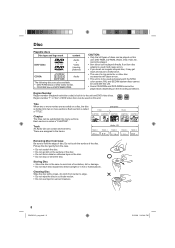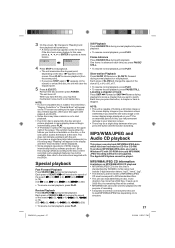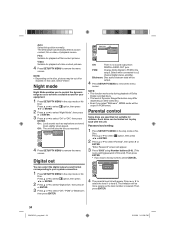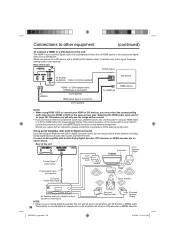RCA L32HD35D Support Question
Find answers below for this question about RCA L32HD35D - 32" 720P LCD/DVD Combo.Need a RCA L32HD35D manual? We have 4 online manuals for this item!
Question posted by jan87071 on November 22nd, 2011
How Do You Make The Dvd Work
Current Answers
Answer #1: Posted by kcmjr on November 22nd, 2011 2:11 PM
The disk should be grabbed and drawn into the player. Make sure to test it with a factory DVD, not one you made.
If it stil isnt working take it back. Have them test the new one in the store before you leave with it. Have them test the old one too with you there.
Good luck.
Licenses & Certifications: Microsoft, Cisco, VMware, Novell, FCC RF & Amateur Radio licensed.
Related RCA L32HD35D Manual Pages
RCA Knowledge Base Results
We have determined that the information below may contain an answer to this question. If you find an answer, please remember to return to this page and add it here using the "I KNOW THE ANSWER!" button above. It's that easy to earn points!-
Troubleshooting my Jensen VM9510 Multimedia Receiver
... ground or to toggle between Wide, Normal, and Cinema aspects. Make sure your Jensen VM9510 multimedia receiver Why is the remote control to my VM9510 Multimedia Receiver not working? If direct sunlight is dirty or scratched, clean disc or replace. If disc is reflecting off PBC by pressing the RESET button on screen of... -
Find Answers
...and DPF1000. cleaning the DVD head Organizing music cable codes mounting tv older products cannot make unit work lyra mp 3 player... mc4204-A 90 Using the MP3 Downloader on the Audiovox MP-1000 MP3 Player Updated Software upgrade from Win Mobile 2003 SE to Win Mobile 5 Interchangeable snap on frames, clock and calendar software for portable LCD... -
Programming the RCA RCR312W Remote Control
...keypad. Each time you right to the best code(s) for user manuals not found in the support FAQ's and enter your VCR, you must first put the remote in the...control either your DVD or your component turns off , all of 10 codes are programming the remote to control your TV, satellite receiver or cable box, go directly to see your component's functions. Follow these instructions to control...
Similar Questions
I have purchased a used RCA flat screen television, model # 20f510TD with a built in DVD player and ...