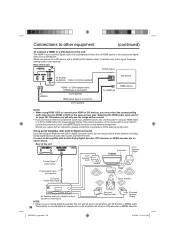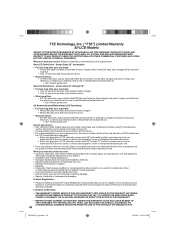RCA L32HD35D Support Question
Find answers below for this question about RCA L32HD35D - 32" 720P LCD/DVD Combo.Need a RCA L32HD35D manual? We have 4 online manuals for this item!
Question posted by Anonymous-78721 on October 12th, 2012
Can I Buy A Base For A 32' Tv
The person who posted this question about this RCA product did not include a detailed explanation. Please use the "Request More Information" button to the right if more details would help you to answer this question.
Current Answers
Related RCA L32HD35D Manual Pages
RCA Knowledge Base Results
We have determined that the information below may contain an answer to this question. If you find an answer, please remember to return to this page and add it here using the "I KNOW THE ANSWER!" button above. It's that easy to earn points!-
Problem downloading a manual or cannot download a manual
...Base on the web site, we may still be glad to read java script 5. please allow ample time 3. We are large and require extra download time - Tube TV Flat Panel LCD Plasma TV Under Cabinet TV...TV - RCA CRCU5601 Remote Code List RCA RCU4601 Remote Control Code List RCA R55N7 Remote Control Code List RCA ...LCD Dropdown LCD w/DVD Drop Down LCD with a Component Home Telephones Home Television ... -
RCA Universal remote codes for my TV-VCR-DVD Combo
... window will operate your search please choose a link below TV-VCR Combo , TV-DVD Combo , TV-DVD-VCR Combo , Note: User Manuals If you in your TV/VCR or aTV/DVD combo unit. RCA Universal remote codes for my TV-VCR-DVD Combo Where can I find DVD codes for my universal remote control Programming Combo Devices All-For-One URC10820 Universal Remote Programming... -
Find Answers
... 20 21 22 23 24 25 26 27 28 29 30 31 32 33 34 35 36 37 38 39 40 41 42 43 44 45 46 47 48 49 50 file types Cannot Turn On dvr-2080 westinghouse lcd dvd combo drivers for the RCA Lyra™ Version 1.607 for nvx200 NAV101/sd...
Similar Questions
What Size Mounting Screws For Rca 22 Lcd Dvd Combo
(Posted by zijtwhi 9 years ago)
Where Does The Dvd Load Into The Rca 32 Tv/dvd Combo?
(Posted by chriabby 9 years ago)
What Is The Resolution Of The Dvd Player In My Rca 32 Tv Dvd Combo
(Posted by temamega 9 years ago)
Rca 32 Lcd Dvd Combo How To Repeat Dvd
(Posted by kretccanuf 10 years ago)
I Have A Kitchen Tv Lcd/dvd Combo.
The plastic keeps coming off and the screws to hold it fell out. it is not a year old yet and I love...
The plastic keeps coming off and the screws to hold it fell out. it is not a year old yet and I love...
(Posted by Tinker336 12 years ago)