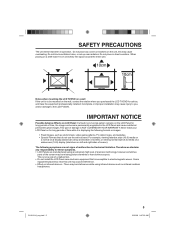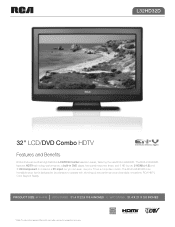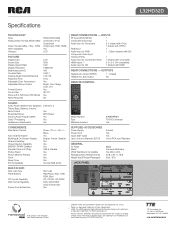RCA L32HD32D Support Question
Find answers below for this question about RCA L32HD32D - LCD/DVD Combo HDTV.Need a RCA L32HD32D manual? We have 4 online manuals for this item!
Question posted by dougpmcb on September 11th, 2013
Rcal32hd32d Tv
had a power surge now TV wont come on is there a fuse inside I can replace?
Current Answers
Related RCA L32HD32D Manual Pages
RCA Knowledge Base Results
We have determined that the information below may contain an answer to this question. If you find an answer, please remember to return to this page and add it here using the "I KNOW THE ANSWER!" button above. It's that easy to earn points!-
Find Answers
... Keyword Search Tips Refine by Brand All Acoustic Research Advent Audiovox Code Alarm Energizer FLO TV Home Decor Movies2Go ONEFORALL Phase Linear Prestige Pursuit RCA Spikemaster Surface Clean Terk All Subs Refine by Audiovox RCA TELEVISION SUPPORT Page 1 2 3 4 5 6 7 8 9 10 11 12 13... Recorder Troubleshooting the RCA M4304, MC4304 MP3 Player Find the antenna locator guide for my TV-VCR-DVD Combo -
KVL3913 12" LCD HDTV/DVD Under cabinet Combo Television
...these products. 6474 Home Television Direct View - Tube TV 11/03/2009 12:09 PM 04/21/2010 04:40 PM Information on the DR8320N DVD Player Information about the RTD258...available from Alco Electronics, our license partner who supports this link KVL3913 12" LCD HDTV/DVD Under cabinet Combo Television Where can I find more information on the Alco website at www.1800customersupport.com Hours ... -
Find Answers
... 34 35 36 37 38 39 40 41 42 43 44 45 46 47 48 49 50 file types Cannot Turn On dvr-2080 westinghouse lcd dvd combo drivers for the RCA Lyra™ RD1071 MP3 Player Upgrade - Version 1.607 for nvx200 NAV101/sd card nav101 problems 497 GPS Navigation System Firmware Upgrade...
Similar Questions
What Size Mounting Screws For Rca 22 Lcd Dvd Combo
(Posted by zijtwhi 9 years ago)
How To Reset A Rca Lcd Hdtv Dvd Combo
(Posted by tpstmtosvar 10 years ago)
Rca 32 Lcd Dvd Combo How To Repeat Dvd
(Posted by kretccanuf 10 years ago)
What Is The Remote Access Code For Rca Tv/dvd Combo Model # L32hd35d?
(Posted by garycindy67 11 years ago)
I Have A Kitchen Tv Lcd/dvd Combo.
The plastic keeps coming off and the screws to hold it fell out. it is not a year old yet and I love...
The plastic keeps coming off and the screws to hold it fell out. it is not a year old yet and I love...
(Posted by Tinker336 12 years ago)