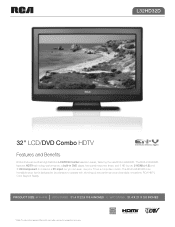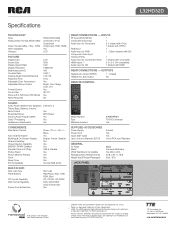RCA L32HD32D Support Question
Find answers below for this question about RCA L32HD32D - LCD/DVD Combo HDTV.Need a RCA L32HD32D manual? We have 4 online manuals for this item!
Question posted by 4teaZ00K on July 29th, 2014
How To Skip Scenes Built In Dvd Player Without Remote On Rca Tv
The person who posted this question about this RCA product did not include a detailed explanation. Please use the "Request More Information" button to the right if more details would help you to answer this question.
Current Answers
Related RCA L32HD32D Manual Pages
RCA Knowledge Base Results
We have determined that the information below may contain an answer to this question. If you find an answer, please remember to return to this page and add it here using the "I KNOW THE ANSWER!" button above. It's that easy to earn points!-
Basic functions of JMV111 Overhead System
... the optional TV Tuner (P/N PODTVT2) is the basic operation of the remote to the similar model's Owner's Manual . 6480 11/05/2009 12:07 PM Basic functions of the unit. Basic functions of JMV111 Overhead System What are the basic functions of my JMV111 Drop Down LCD Monitor with my JMV111 Mobile DVD Player? How... -
Basic functions of JMV12 Overhead System
... portion from your game system to my JMV12 Mobile DVD Player? Remote View: Remote Functions: * Function control is available on the remote until "AV2" is the basic operation of my JMV12 Mobile DVD Player? Power Button* Monitor Select TV Mode Select Button** DVD Mode Select Button Source Button* Auto Memory Button** Skip/Search Button** Erase/Write Button** FMM On/Off... -
Basic functions of AVD400T Single Disc DVD Player with TV Tuner
...DVD Player with TV Tuner Basic functions of AVD300 Single Disc DVD Player Basic functions of AVD300T Single-disc DVD Player Basic functions of AVD400 Single Disc DVD Player Basic functions of my AVD400T DVD Player? Remote View: Remote...playing point/(2 times) Stop Playing SKIP(+): Next chapter/track/scene during playback SKIP(-): Previous chapter/track/scene during playback FORWARD: Scan forward ...
Similar Questions
How To Program A Universal Remote Rca Tv Dvd Combo
(Posted by fixbib 10 years ago)
Mod #led32b30rqd Tv Dvd Combo Repeat Mode Icon
I set it to Title repeat, but repeat icon will not disappear from the screen. How do I keep it in re...
I set it to Title repeat, but repeat icon will not disappear from the screen. How do I keep it in re...
(Posted by jpalladini 11 years ago)
My Tv/dvd Combo Dvd Player Wont Play My Dvd's It Says Region Code Error...
(Posted by sunflowwer69 11 years ago)
What Is The Remote Access Code For Rca Tv/dvd Combo Model # L32hd35d?
(Posted by garycindy67 11 years ago)
Trouble With Dvd Player On Tv
the dvd went in - started playing and stopped now it won't eject dvd
the dvd went in - started playing and stopped now it won't eject dvd
(Posted by jamesjudymou 13 years ago)