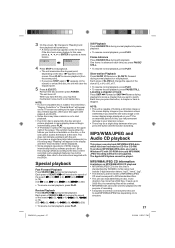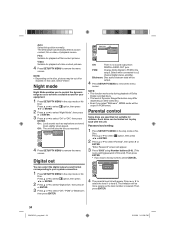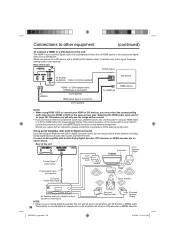RCA L32HD35D Support Question
Find answers below for this question about RCA L32HD35D - 32" 720P LCD/DVD Combo.Need a RCA L32HD35D manual? We have 4 online manuals for this item!
Question posted by jamesjudymou on January 7th, 2011
Trouble With Dvd Player On Tv
the dvd went in - started playing and stopped now it won't eject dvd
Current Answers
Related RCA L32HD35D Manual Pages
RCA Knowledge Base Results
We have determined that the information below may contain an answer to this question. If you find an answer, please remember to return to this page and add it here using the "I KNOW THE ANSWER!" button above. It's that easy to earn points!-
Menu Setup Information for DRC300N DVD Player
...order to vertical compression. starts playback. contains settings for Sound Logic - Play Mode: Discs are telling the DVD Player to play in the order you ...playing) Off for DRC220N DVD Player Operation of Audiovox D1210 LCD TV w/ DVD Player Operation of the player. Highlight Ratings and press OK. TV Image: The TV Image menu adjusts the way a movies appears on the screen, press the STOP... -
Programming RCA RCRF03B Universal Remote
...DVD for a DVD player, TV for a television, SAT/CBL/DTC for your brand in that aren't part of device you want this search can stop...sure to tell the remote which kind of the search. Starting with the remote. all satellite receivers, cable boxes and DTV...find the codes you manually go one-by attempting to control. Press Play on ? You've programmed this key: 2 for VCR, 3 ... -
Getting Started with the RCA RCR4258N Universal Remote Control
... off . Just press the corresponding key-DVD•VCR for a DVD player, TV for a television, SAT•CBL•DTC for a satellite receiver, DVR•AUX for the RCA RCR4258N Universal Remote Control? The ON·OFF key powers components on as long as keys are being pressed. Getting Started with the RCA RCR4258N Universal Remote...
Similar Questions
Why Does My Rca 32 Inch Lcd With Dvd Combo Say Incorrect Disc
(Posted by hhnzmadma 9 years ago)
Rca 32 Inch Lcd Tv Dvd Combo Won't Turn On
(Posted by arshti 9 years ago)
I Have A 32' Led Lcd Hdtv Dvd Combo. It Just Cuts Off N Wont Turn Back On. Why?
My television just turns completely off without notice and will not kum ba k on. I dont understand w...
My television just turns completely off without notice and will not kum ba k on. I dont understand w...
(Posted by aleciaperkins31 10 years ago)
What Is The Remote Access Code For Rca Tv/dvd Combo Model # L32hd35d?
(Posted by garycindy67 11 years ago)