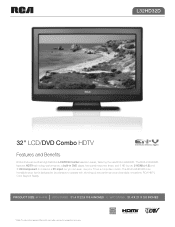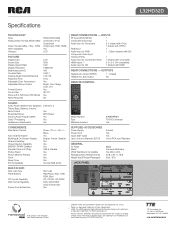RCA L32HD32D Support Question
Find answers below for this question about RCA L32HD32D - LCD/DVD Combo HDTV.Need a RCA L32HD32D manual? We have 4 online manuals for this item!
Question posted by wvmaxfishr on December 5th, 2013
Remote Control Codes
I have a RCA TV Model L32HD31R---Serial No. J295E6054 I need to program my Dish Network remote so it controls the TV. I need a code. A Dish Service Rep sugested I obtain a code from RCA based on the TV model number
Current Answers
Related RCA L32HD32D Manual Pages
RCA Knowledge Base Results
We have determined that the information below may contain an answer to this question. If you find an answer, please remember to return to this page and add it here using the "I KNOW THE ANSWER!" button above. It's that easy to earn points!-
RCA Universal remote codes - Remote Models RCR3273, RCR3373, RCR4257
... of the following remote control models. MODEL NUMBER in the Product Type Drop Down Box. 3. What are looking for various components select from the SKU drop down box. 2. Projection TV 1053, 1173 1024, 1189 1008 1187 1036 Toshiba 1159, 1188 TV-DVD-Tuner Combo 1193 TV-VCR-Tuner Combo 1198 ADDITIONAL RCA REMOTE CONTROL REFERENCES RCA Online Remote Code Finder Click Here... -
Find model number for my Portable DVD player
... and Functions of Audiovox D1210 LCD TV w/ DVD Player Controls and Functions of Audiovox D1020 LCD TV w/ DVD Player DVD Player will need the model number of Information Needed ; meanwhile, How well did this answer be improved? * Denotes a required field. All Acoustic Research Advent Audiovox Code Alarm Energizer FLO TV Home Decor Jensen Movies2Go ONEFORALL Phase Linear Prestige Pursuit RCA... -
Find Answers
... 34 35 36 37 38 39 40 41 42 43 44 45 46 47 48 49 50 file types Cannot Turn On dvr-2080 westinghouse lcd dvd combo drivers for the RCA Lyra™ Version 1.607 for the RCA Lyra™ Version 1.607 for the RCA Lyra™ RD1075 MP3 Player Upgrade...
Similar Questions
What Size Mounting Screws For Rca 22 Lcd Dvd Combo
(Posted by zijtwhi 9 years ago)
Rca 32 Lcd Dvd Combo How To Repeat Dvd
(Posted by kretccanuf 10 years ago)
What Is The Remote Access Code For Rca Tv/dvd Combo Model # L32hd35d?
(Posted by garycindy67 11 years ago)
I Have A Kitchen Tv Lcd/dvd Combo.
The plastic keeps coming off and the screws to hold it fell out. it is not a year old yet and I love...
The plastic keeps coming off and the screws to hold it fell out. it is not a year old yet and I love...
(Posted by Tinker336 12 years ago)
Rca Tv Part Number 275682
I need to purchase RCA tv part number 275682 for RCA tv model number l32hd32d.
I need to purchase RCA tv part number 275682 for RCA tv model number l32hd32d.
(Posted by slyndeze 12 years ago)