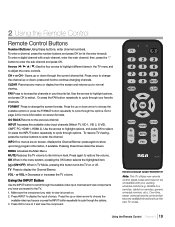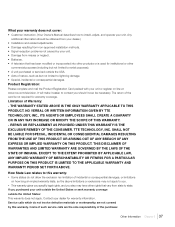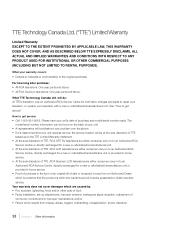RCA L32HD31R Support Question
Find answers below for this question about RCA L32HD31R.Need a RCA L32HD31R manual? We have 1 online manual for this item!
Question posted by Mashe on March 19th, 2014
What Remotes Are Compatible With Rca L32hd31r
The person who posted this question about this RCA product did not include a detailed explanation. Please use the "Request More Information" button to the right if more details would help you to answer this question.
Current Answers
Related RCA L32HD31R Manual Pages
RCA Knowledge Base Results
We have determined that the information below may contain an answer to this question. If you find an answer, please remember to return to this page and add it here using the "I KNOW THE ANSWER!" button above. It's that easy to earn points!-
Find Answers
... to correct this problem through the set-up menu? jensen jport video out cable MUSICMATCH CD jammed REPLACEMENT REMOTE CONTROL dealer locator installation RCA Audio Products Repair Centers and Warranty Info Audiovox Flat Panel Television Repair Centers and Warranty Info My D1708PK LCD monitor will only play black and white pictures. Jensen Accessories Repair... -
Find Answers
... Audiovox Satellite Radio Products Repair Centers and Warranty Info Jensen Mobile Audio Repair Centers and Warranty Info Audiovox Flat Panel Television Repair Centers and Warranty Info RCA Audio / Video Warranty or Repair Information Prestige Car Security or Remote Start System Repair Centers and Warranty Info New Audiovox FLOTV Products Repair Centers and Warranty Info -
Find Answers
television replacement LCD color monitor shipping ALARM REMOTE antennas REPLACEMENT REMOTE CONTROL license on pc 96 Status of a repair Jensen Mobile Audio/Video Products Repair Centers and Warranty Info Jensen Mobile Audio Audiovox Overhead Mobile Video Systems Jensen Accessories Information Jensen RMJE1510 15" LCD Flat Panel Television
Similar Questions
Rca Lcd Flat Panel Tv L26hd31r Does Not Power On And Remote Control Not Working
(Posted by smithGeoxan 10 years ago)
L32hd31r Remote Control
Im lookin g to find out what size screws are needed on the back of the tv in order to use a wall mou...
Im lookin g to find out what size screws are needed on the back of the tv in order to use a wall mou...
(Posted by jmohamed01 10 years ago)
What Is The Comcast Remote Tv Code For Rca Tv Model L32hd31r
(Posted by HANFEale 10 years ago)
Code For Rca Universal Remote To Work With L26hd35d Flat Panel Tv/dvd Combo
(Posted by mvalencia57 11 years ago)