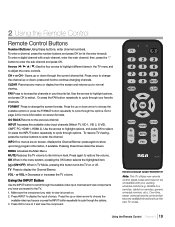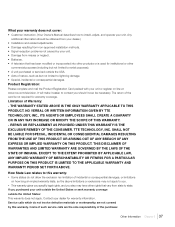RCA L32HD31R Support Question
Find answers below for this question about RCA L32HD31R.Need a RCA L32HD31R manual? We have 1 online manual for this item!
Question posted by hunterwill2010 on June 24th, 2016
I Am Trying To Return A Tablet
I need the correct website to go to so I can return the tablet for repair
Current Answers
Answer #1: Posted by Odin on June 24th, 2016 9:16 AM
Your question is not entirely clear, but I gather that you want to invoke your product's warranty. If so, the best course is to phone the manufacturer, which can give you a return authorization and instructions. See the contact information here: https://www.contacthelp.com/rca/customer-service.
Hope this is useful. Please don't forget to click the Accept This Answer button if you do accept it. My aim is to provide reliable helpful answers, not just a lot of them. See https://www.helpowl.com/profile/Odin.
Related RCA L32HD31R Manual Pages
RCA Knowledge Base Results
We have determined that the information below may contain an answer to this question. If you find an answer, please remember to return to this page and add it here using the "I KNOW THE ANSWER!" button above. It's that easy to earn points!-
Warranty Terms and Conditions
...Safety and Convenience Audiovox: Car Security or Remote Start Systems Digital Media Products Flat Panel Televisions FLOTV Home Audio/Video Products Mobile Video Headrests Mobile Video Overhead Systems Personal ... TV - You will have a copy of the proof of purchase please return your product is a charge for repair. Warranty Terms and Conditions What are your product to one of our centers... -
Audiovox Flat Panel Television Repair Centers and Warranty Info
...121 Suite 100 Bedford TX 76021 Website Or Telephone 1-800-723-6037 ...Flat Panel Television to inquire about out of warranty repair please follow one of Information Needed ; NOTE: Search for a MODEL NUMBER, searching for the correct repair center information and requirements. Details Recipient Email: Your Email: Your Name: Email this answer your Owner's Manual. Returning... -
Find Answers
... REPLACEMENT REMOTE CONTROL dealer locator installation RCA Audio Products Repair Centers and Warranty Info Audiovox Flat Panel Television Repair Centers and Warranty Info My D1708PK LCD monitor will only play black and white pictures. Is there a way to correct this problem through the set-up menu? Jensen Accessories Repair Centers and Warranty Info Player turns off even...
Similar Questions
My Daughters Viking Pro Tablet Isnt Charging, Its Only A Week Old.
Tablet won't charge or hold a charge, is there any reason for this? do i need to reset something? it...
Tablet won't charge or hold a charge, is there any reason for this? do i need to reset something? it...
(Posted by thelandofsands 7 years ago)
Reset Tablet
I recently received a virus on my tablet and I don't know how to reset it. I tried the reset button ...
I recently received a virus on my tablet and I don't know how to reset it. I tried the reset button ...
(Posted by ereed668 7 years ago)
Rca New Tablet Wont Allow App Downloads No Devicemessage
i have a 2 week old rca 10 in. tablet. i cant dl any apps or find that elusive white shopping bag ic...
i have a 2 week old rca 10 in. tablet. i cant dl any apps or find that elusive white shopping bag ic...
(Posted by exfedid153258 9 years ago)
Rca Lcd Flat Panel Tv L26hd31r Does Not Power On And Remote Control Not Working
(Posted by smithGeoxan 10 years ago)
Code For Rca Universal Remote To Work With L26hd35d Flat Panel Tv/dvd Combo
(Posted by mvalencia57 11 years ago)