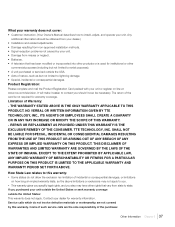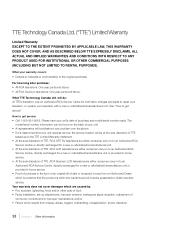RCA L32HD31R Support Question
Find answers below for this question about RCA L32HD31R.Need a RCA L32HD31R manual? We have 1 online manual for this item!
Question posted by coul1950 on October 25th, 2014
Rca Remote #rts735e
Our remote has a weld glob on the contact. Can you sell or send me another asap? Mine not working Cathy
Current Answers
Answer #1: Posted by aureliamarygrace on October 25th, 2014 9:46 AM
You may choose and buy from any of the RCA remote controls at their official website:
http://www.rcaaudiovideo.com/remotes/4-5-devices/
RCA support link:
http://www.rcaaudiovideo.com/support/
Hope I was able to help you.
Related RCA L32HD31R Manual Pages
RCA Knowledge Base Results
We have determined that the information below may contain an answer to this question. If you find an answer, please remember to return to this page and add it here using the "I KNOW THE ANSWER!" button above. It's that easy to earn points!-
Does the FPE1078 or the FPE1080 have a digital tuner?
... model has a digital TV tuner. 894 Portable Video Products Portable DVD Player 03/12/2007 05:13 PM 08/23/2010 11:29 AM Remote control won't change TV channels Audiovox Flat Panel Television Repair Centers and Warranty Info Why does my FPE1080 only pull in channels 2-13 even though it searches much higher? -
Find Answers
... Products Repair Centers and Warranty Info Code Alarm Car Security or Remote Start System Repair Centers and Warranty Info jensen jport video out cable MUSICMATCH CD jammed REPLACEMENT REMOTE CONTROL dealer locator installation RCA Audio Products Repair Centers and Warranty Info Audiovox Flat Panel Television Repair Centers and Warranty Info My D1708PK LCD monitor will... -
Find Answers
... 267 268 269 270 271 set date set the alarm RP5640 where to buy jensen mobile media vm9512hd remote control parts TH1602 AAC upgrade remote died 2709 Sending my navigation system to be repair ed Flat Panel Television Repair Centers and Warranty Info New FLOTV Products Vehicle Safety Portable Video Products Satellite Radio Products Personal Navigation...
Similar Questions
How To Change The Screen Size On An Rca L32hd31r Tv Using A Universal Remote
(Posted by LBK11pr 9 years ago)
Rca Lcd Flat Panel Tv L26hd31r Does Not Power On And Remote Control Not Working
(Posted by smithGeoxan 9 years ago)
L32hd31r Remote Control
Im lookin g to find out what size screws are needed on the back of the tv in order to use a wall mou...
Im lookin g to find out what size screws are needed on the back of the tv in order to use a wall mou...
(Posted by jmohamed01 10 years ago)
What Is The Comcast Remote Tv Code For Rca Tv Model L32hd31r
(Posted by HANFEale 10 years ago)
Code For Rca Universal Remote To Work With L26hd35d Flat Panel Tv/dvd Combo
(Posted by mvalencia57 11 years ago)