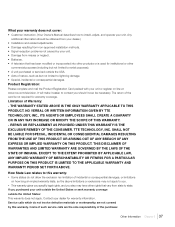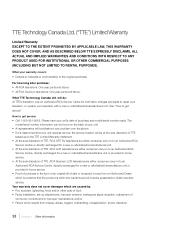RCA L32HD31R Support Question
Find answers below for this question about RCA L32HD31R.Need a RCA L32HD31R manual? We have 1 online manual for this item!
Question posted by luuluu43 on March 7th, 2016
Re: Rca Dusting Air
Current Answers
Answer #1: Posted by BusterDoogen on March 7th, 2016 3:17 PM
I hope this is helpful to you!
Please respond to my effort to provide you with the best possible solution by using the "Acceptable Solution" and/or the "Helpful" buttons when the answer has proven to be helpful. Please feel free to submit further info for your question, if a solution was not provided. I appreciate the opportunity to serve you!
Related RCA L32HD31R Manual Pages
RCA Knowledge Base Results
We have determined that the information below may contain an answer to this question. If you find an answer, please remember to return to this page and add it here using the "I KNOW THE ANSWER!" button above. It's that easy to earn points!-
Find Answers
... with WiFi Getting Set up to use the RCA RIR200 Internet Radio with WiFi Jensen Mobile Audio/Video Products Repair Centers and Warranty Info Audiovox Flat Panel Television Repair Centers and Warranty Info Activating Internet radio alarm Basic Operation of Jensen CD3610 CD Receiver Basic Operation of Jensen HD5112 Multi-Media Receiver Basic... -
Find Answers
... RCA Audio Products Repair Centers and Warranty Info Audio Portable Video Products Repair Centers and Warranty Info Satellite Radio Products Repair Centers and Warranty Info Flat Panel Television Repair Centers and Warranty Info Prestige Car Security or Remote Start System Repair Centers and Warranty Info New FLOTV Products Repair Centers and Warranty Info... -
Find Answers
... through the set-up menu? replacement cable for portable LCD monitor How can I purchase a cord for the VBPEX56? Purchase of regions allowable per DVD player My D1708PK LCD monitor will only play black and white pictures. Parts Audiovox Flat Panel Television Repair Centers and Warranty Info Where can I ship my AUDIOVOX product for repair? Payment...
Similar Questions
Im lookin g to find out what size screws are needed on the back of the tv in order to use a wall mou...
How can I get the hdmi channels with out having the remote? these channels were not programmed in my...
Can not find refresh on any screen,have gone thru manuel but no help. I do not have 20 digit serial ...