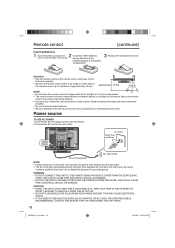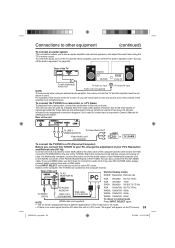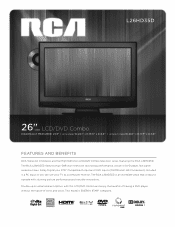RCA L26HD35D Support Question
Find answers below for this question about RCA L26HD35D - 25.9" LCD TV.Need a RCA L26HD35D manual? We have 4 online manuals for this item!
Question posted by Anonymous-155344 on October 25th, 2015
My Remote For My Rca Model L26hd35d A Wont Turn The Tv On Or Off
Everything else works.....how do I fix
Current Answers
Related RCA L26HD35D Manual Pages
RCA Knowledge Base Results
We have determined that the information below may contain an answer to this question. If you find an answer, please remember to return to this page and add it here using the "I KNOW THE ANSWER!" button above. It's that easy to earn points!-
Problem downloading a manual or cannot download a manual
... Radio Home Headphones Wireless Bluetooth Home Remote Control Products Universal Remote Control Remotes Included with PS2 Mobile Video Cassette Players Mobile DVD Players - Problem downloading a manual or cannot download a manual Having problems downloading a manual or cannot download a manual? Tube TV Flat Panel LCD Plasma TV Under Cabinet TV Digital Picture Frame Video Cassette... -
Audiovox Flat Panel Television Repair Centers and Warranty Info
...Turn around time is no charge. NOTE: Search for a MODEL...25 default ~any~ Remote Controls or Programming Codes value 3 default ~any~ Repair or My Repair Status value 23 default ~any~ Troubleshooting value 2 default ~any~ Technical Support or Installation value 24 default ~any~ Warranty value 1 default ~any~ Advanced Search Audiovox Flat Panel Television...nbsp; Tube TV Flat Panel LCD Date Created... -
Trouble locating product manual
... Two Way Radio Portable Video Products Camcorder Camera Media Recorder Flo TV - Alarm Car Security -Transmitters Vehicle Theft Recovery Car Video Headrest Solutions Overhead Solutions Dropdown LCD Dropdown LCD w/DVD Drop Down LCD with a Component Home Telephones Home Television Direct View - Mobile Model Car Video Remote Control Cloths Wipes Kits Home Antennas AM/FM Antennas Indoor Outdoor...
Similar Questions
Code For Rca Universal Remote To Work With L26hd35d Flat Panel Tv/dvd Combo
(Posted by mvalencia57 11 years ago)
My Rca L32wd14 Tv Shut Off As I Watched It And It Wont Turn Back On.
the red light flashes 5 time and the tv wont turn on..what is the cause of this?
the red light flashes 5 time and the tv wont turn on..what is the cause of this?
(Posted by Anonymous-56335 12 years ago)
New Remote Control For L26hd35d L32hd35d
The remote that came with the TV / DVD broke. And we purchased an AUVIO 15-304. I can't pair the the...
The remote that came with the TV / DVD broke. And we purchased an AUVIO 15-304. I can't pair the the...
(Posted by janettelund 12 years ago)