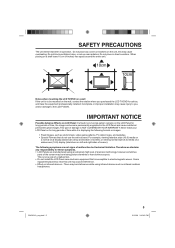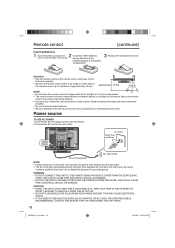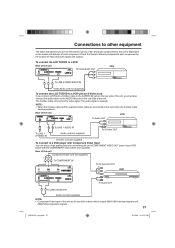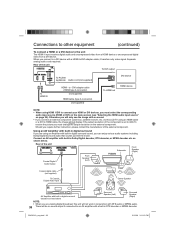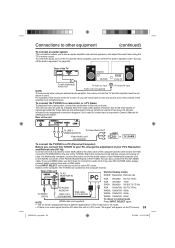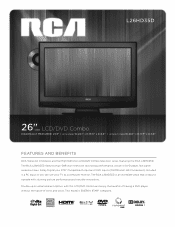RCA L26HD35D Support Question
Find answers below for this question about RCA L26HD35D - 25.9" LCD TV.Need a RCA L26HD35D manual? We have 4 online manuals for this item!
Question posted by pdavis66 on November 21st, 2011
Wont Turn On
TV will not turn on. POWER LIGHT STAYS RED
Current Answers
Related RCA L26HD35D Manual Pages
RCA Knowledge Base Results
We have determined that the information below may contain an answer to this question. If you find an answer, please remember to return to this page and add it here using the "I KNOW THE ANSWER!" button above. It's that easy to earn points!-
Warranty Terms and Conditions
...Way Radio Camcorder Camera Media Recorder Flo TV - For warranty procedures by Brand/Product Acoustic Research: Accessories Power Products Speakers Universal Remote Controls Advent: Wireless Headphones Wireless Speakers Overhead Mobile Video Safety and Convenience Audiovox: Car Security or Remote Start Systems Digital Media Products Flat Panel Televisions FLOTV Home Audio/Video Products Mobile... -
Audiovox Flat Panel Television Repair Centers and Warranty Info
...red...Flat Panel Television Repair Centers and Warranty Info Where do I ship my AUDIOVOX product for words like purchase or, warranty will repair or replace your question? Tube TV Flat Panel LCD...Flat Panel Televisions: Model Repair Center Other Information VE 1510DV FP1210 FP1500 FP1500DV FP1510 FP1520 FP1700DV FP2000 FPE1078 FPE1080 FPE1505DV FPE1510DV 90 Days Audiovox Corp. 150 Marcus Blvd. Turn... -
Find Answers
... REMOTE CONTROL dealer locator installation RCA Audio Products Repair Centers and Warranty Info Audiovox Flat Panel Television Repair Centers and Warranty Info My D1708PK LCD monitor will only play black and white pictures. Jensen Accessories Repair Centers and Warranty Info Player turns off even though battery is full Audiovox Mobile Video Headrests Repair Centers and...
Similar Questions
My Remote For My Rca Model L26hd35d A Wont Turn The Tv On Or Off
Everything else works.....how do I fix
Everything else works.....how do I fix
(Posted by Anonymous-155344 8 years ago)
There Is A Green Line In The Center Of My 32' Rca Led Lcd Tv Whenever I Turn It
how do I fix it
how do I fix it
(Posted by big34willie 11 years ago)
Code For Rca Universal Remote To Work With L26hd35d Flat Panel Tv/dvd Combo
(Posted by mvalencia57 11 years ago)
Green Light Keeps Flashing On Front On Tv, But Wont Turn On
My tv wont turn on. The front green power light flashes, but the actual tv will not turn on. What is...
My tv wont turn on. The front green power light flashes, but the actual tv will not turn on. What is...
(Posted by michellemelikian 11 years ago)