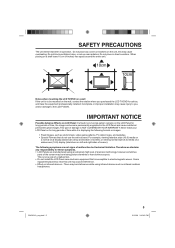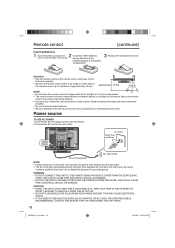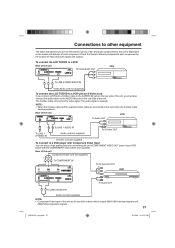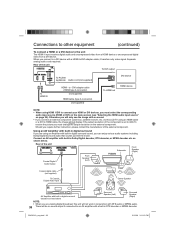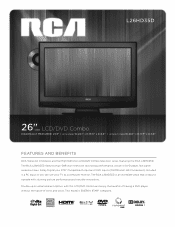RCA L26HD35D Support Question
Find answers below for this question about RCA L26HD35D - 25.9" LCD TV.Need a RCA L26HD35D manual? We have 4 online manuals for this item!
Question posted by allensecord on May 21st, 2011
How Do I Remove The Stand For Wall Mounting?
The person who posted this question about this RCA product did not include a detailed explanation. Please use the "Request More Information" button to the right if more details would help you to answer this question.
Current Answers
Related RCA L26HD35D Manual Pages
RCA Knowledge Base Results
We have determined that the information below may contain an answer to this question. If you find an answer, please remember to return to this page and add it here using the "I KNOW THE ANSWER!" button above. It's that easy to earn points!-
Installing Terk FDTV1A Amplified Flat Indoor Television Antenna
...and setting. Attaching the Multi-Purpose Stand/Wall Mount: The provided stand/mount attaches to the FDTV1A two ways: to the back for laying flat or mounting to the wall, or to avoid obstructions between ...2010 09:57 AM Installing Terk FDTV2A Amplified Flat Indoor Television Antenna Will the AP232 work with or without the amplifier directly to your TV: Connect the FDTV1A's built-in the manual... -
Find Answers
25 26 27 28 29 30 31 32 33 34 35 36 37 38 39 40 41 42 43 ... Antenna Instructions RCA ANT3036X Outdoor Antenna of RCA MAF70BK TV Wall Mount Safety Precautions for RCA MAF80BK TV Wall Mount Safety Precautions for RCA MAF90BK TV Wall Mount of RCA MAF90BK TV Wall Mount Memory Manager Runtime Error Safety Precautions for RCA MAF70BK TV Wall Mount of RCA MAF80BK TV Wall Mount of RCA MAF120BK TV Wall Mount -
Trouble locating product manual
...Flat Basic, Telco and Speaker Digital Converter Box Extender Home Installation Hardware Converters (Modulators) Video Switches Home Mounting Products Television Mount... Portable and Travel Power products Portable Navigation Products 04/25/2007 11:15 AM 08/23/2010 10:28... Start System Car Security System - Tube TV Flat Panel LCD Plasma TV Under Cabinet TV Home Video Products Digital Picture Frame Home ...
Similar Questions
I Need To Find A Wall Bracket To Fit My Tv For My Camper.
Hello,I have sent 2 emails to without a response - May 17th and June 4th? I need to find a wall bra...
Hello,I have sent 2 emails to without a response - May 17th and June 4th? I need to find a wall bra...
(Posted by danashop14 6 years ago)
There Is A Green Line In The Center Of My 32' Rca Led Lcd Tv Whenever I Turn It
how do I fix it
how do I fix it
(Posted by big34willie 11 years ago)
I Need To Show A Powerpoint Presentation On My 55in Rca Led Lcd Tv
When I try to connect my computer to the USB port on the TV it doesn't recognize any of the input op...
When I try to connect my computer to the USB port on the TV it doesn't recognize any of the input op...
(Posted by gbandmbb 11 years ago)
Code For Rca Universal Remote To Work With L26hd35d Flat Panel Tv/dvd Combo
(Posted by mvalencia57 11 years ago)
How Do I Remove The Tv Stand For Wall Mounting?
(Posted by allensecord 12 years ago)