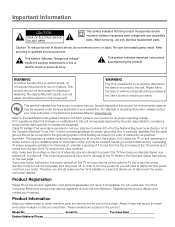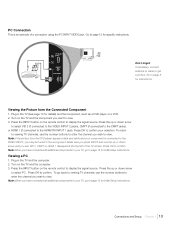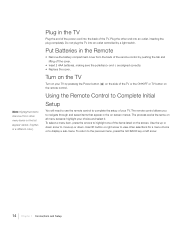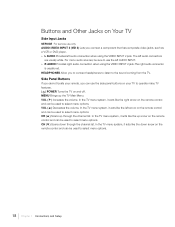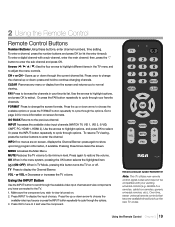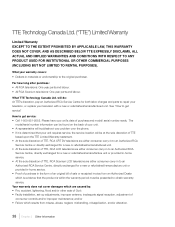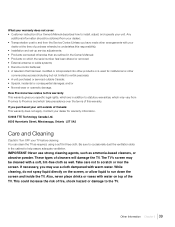RCA L22HD41 Support Question
Find answers below for this question about RCA L22HD41 - 22" LCD TV.Need a RCA L22HD41 manual? We have 4 online manuals for this item!
Question posted by acosnitraM on August 8th, 2014
Remote Controls Tv How To Build Rca
The person who posted this question about this RCA product did not include a detailed explanation. Please use the "Request More Information" button to the right if more details would help you to answer this question.
Current Answers
Related RCA L22HD41 Manual Pages
RCA Knowledge Base Results
We have determined that the information below may contain an answer to this question. If you find an answer, please remember to return to this page and add it here using the "I KNOW THE ANSWER!" button above. It's that easy to earn points!-
Create an Incident or ask a question
...LCD Dropdown LCD w/DVD Drop Down LCD with a Component Home Telephones Home Television Direct View - You will receive a confirmation notice via the e-mail address you to know before creating an incident. Tube TV Flat Panel LCD Plasma TV Under Cabinet TV... What to manage your privacy. Mobile Model Car Video Remote Control Cloths Wipes Kits Home Antennas AM/FM Antennas Indoor Outdoor... -
Does the FPE1078 or the FPE1080 have a digital tuner?
.... 894 Portable Video Products Portable DVD Player 03/12/2007 05:13 PM 08/23/2010 11:29 AM Remote control won't change TV channels Audiovox Flat Panel Television Repair Centers and Warranty Info Why does my FPE1080 only pull in channels 2-13 even though it searches much higher? Does the FPE1078 or the ... -
Troubleshooting the One-For-All URC10820 Universal Remote
...+ and CH- LED blinks when you press VOL +, VOL -, or MUTE, the volume of the selected device (e.g., TV) will blink twice. Enter 9 9 3 and then press any mode key once (e.g., TV). Replace batteries with an infrared remote control. Tried Searching For Your Code method on the URC10820,URC10820B00. Now, when you press a key, but home...
Similar Questions
Rca Lcd Flat Panel Tv L26hd31r Does Not Power On And Remote Control Not Working
(Posted by smithGeoxan 10 years ago)
I Have A 22la45rqd Flat Screen Tv And No Manual Is The L22hd41 The Same
(Posted by janmarie7 10 years ago)
Remote Control Rc2463001/01
hOW CAN i DETECT IF MY REMOTE CONTROL IS NOT WORKING PROPERLY ? I have changed the batteries. The se...
hOW CAN i DETECT IF MY REMOTE CONTROL IS NOT WORKING PROPERLY ? I have changed the batteries. The se...
(Posted by mfoley1958 12 years ago)
Tv Does Not Respond To The Remote Control When Connect To The Power Source.
THE SCREEN REMAINS BLACK AND NO VIDEO NOR AUDIOIS PRESENT. THERE IS A BLUE INDICATOR LIGHT THAT COME...
THE SCREEN REMAINS BLACK AND NO VIDEO NOR AUDIOIS PRESENT. THERE IS A BLUE INDICATOR LIGHT THAT COME...
(Posted by GLEN56835 12 years ago)