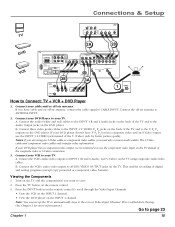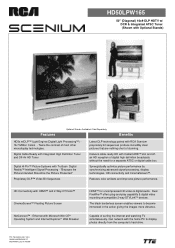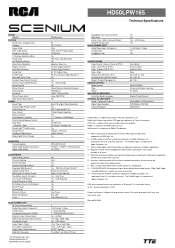RCA HD50LPW165 Support Question
Find answers below for this question about RCA HD50LPW165 - 50" Rear Projection TV.Need a RCA HD50LPW165 manual? We have 4 online manuals for this item!
Question posted by burk32cats on October 25th, 2012
Shadow On Picture
What is the cause of a 10" wide dark shadow that runs vertically along the right edge of the screen?
Current Answers
Related RCA HD50LPW165 Manual Pages
RCA Knowledge Base Results
We have determined that the information below may contain an answer to this question. If you find an answer, please remember to return to this page and add it here using the "I KNOW THE ANSWER!" button above. It's that easy to earn points!-
Does weather affect satellite radio the way it affects satellite television?
...How could this answer your question? No, poor weather can affect satellite television and can cause your signal. meanwhile, How well did this answer be improved? * ... Me « Enter your picture completely. All Acoustic Research Advent Audiovox Code Alarm Energizer FLO TV Home Decor Jensen Movies2Go ONEFORALL ... Updated 07/21/2010 05:50 PM Type of Question Click the ASK A QUESTION at the... -
RCA TELEVISION SUPPORT
... shown in the image below : Click here to be able to select a screen size. Codes for my RCA LCD TV, DLP TV, or PROJECTION TV? Click here if you with repairs and replacement parts. RCA Televisions manufactured by Thomson. An example of your TV to find support information for RCA Remote Control Model R301E1 Please check the... -
Troubleshooting Terk FDTVO Digital Flat Outdoor Amplified Antenna
...AIR mode. Plug in clearer without the amplifier insert. Each reflection causes a ghost. When the TV is in the picture when using with the FDTVO antenna? Determine which position is mounted...2010 03:42 PM 01/22/2010 05:50 PM Troubleshooting Terk HDTVO Indoor/Outdoor HDTV Antenna Troubleshooting Terk TV55 Indoor/Outdoor Television Antenna Troubleshooting Terk Tower Powered Indoor Radio Antenna...
Similar Questions
Have Rca Hd52w66 Rear Projection Tv. It Has The 3 Blinks Of Death They Say.
my rca tv comes on just 3 blinks and off it is. do i need a convergence power suppy?i need help, can...
my rca tv comes on just 3 blinks and off it is. do i need a convergence power suppy?i need help, can...
(Posted by donna121955 10 years ago)
Rca Projection Tv. Gets A Vertical Black Line Then Shuts Off
(Posted by hcrouse71 11 years ago)
Looking For Part#for Color Wheel For Hd50lpw166yx7 Dlp Tv
(Posted by donru01 12 years ago)
I Have A Rca 50 Inch Projection Tv Can Hear Everything Cant See Nothing
(Posted by karibenson2005 12 years ago)
Rca Hdtv Monitor - Tv Turns On But No Picture
(Posted by dabuswel6 13 years ago)