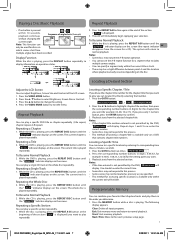RCA DRC99392 Support Question
Find answers below for this question about RCA DRC99392.Need a RCA DRC99392 manual? We have 1 online manual for this item!
Question posted by Baldwint44 on July 29th, 2023
Won't Recognize Any Disc?
Current Answers
Answer #1: Posted by SonuKumar on July 30th, 2023 12:35 AM
or
Make sure that the disc is clean and free of scratches. If the disc is dirty or scratched, it may not be able to be read by the player.
Make sure that the disc is compatible with the player. Not all discs are compatible with all players. Check the player's manual to see what types of discs it can play.
Make sure that the player is plugged in and turned on. If the player is not plugged in or turned on, it will not be able to read any discs.
Try cleaning the laser lens. The laser lens is responsible for reading the discs. If the laser lens is dirty, it may not be able to read the discs properly.
If you have tried all of the above and the player is still not recognizing any discs, you may need to take it to a service center for repair.
Here are some additional tips:
If you are unsure whether a disc is compatible with your player, you can check the player's manual or the disc's packaging.
If you are cleaning the laser lens, be sure to use a soft cloth and a mild cleaning solution.
If you take the player to a service center, be sure to bring the original user manual and any other documentation that came with the player.
I hope this helps! Let me know if you have any other questions.
Please respond to my effort to provide you with the best possible solution by using the "Acceptable Solution" and/or the "Helpful" buttons when the answer has proven to be helpful.
Regards,
Sonu
Your search handyman for all e-support needs!!
Answer #2: Posted by khanjee on July 29th, 2023 1:06 PM
The first thing you can do is clean the disc and the disk drive. The most common reason behind facing this issue is the dirty disc and the dirty disc drive.
You can take a clean microfiber cloth, clean the disc's surface, and drive.
Once the disc has been cleaned properly, you can try using it again on the PS4 and check if you still face the issue.
2. Power Cycle Your ConsoleIf the issue is encountered due to a minor bug, then power cycling your console will help fix the issue. To do so, follow the steps given below-
- Firstly, turn off your console.
- Now, unplug the console from the power source.
- Also, disconnect all the cables connected to your console.
- Wait for a minute or two, then continue with the next step.
- Connect all the cables to the console and also plug the console into the power source.
- Turn on your console and check whether the issue is still faced.
You can also face this issue if the system software needs to be updated. You can update the system software to fix this issue.
To update the system software, follow the steps given below:
- Turn off your console first.
- Now press and hold the power button on the console until you hear two beeps, and release the button after the second beep.
- Connect your PS4 controller to the console and press the PS button. This will boot your PS4 into safe mode.
- From the list of options, select Update System Software.
- You will get two options now-
- Update Using USB- This will install the update from the USB drive.
- Update Using the Internet- This will download and install the update from the internet.
- Select either of the two options as per your preferred option of updating the system software.
- Wait until the PS4's system software is updated, and restart your console. This should fix the issue.
If the disc you are trying to use with your PS4 has a file format incompatible with the console, then you are likely to face this issue.
For instance, if you are trying to use a Blu-ray/DVD file on your PS4, you can convert it to a 1080p file and then try using the disc.
The disc should now work on your PS4 without any issues.
5. Rebuild DatabaseThe next troubleshooting step that you can follow is rebuilding the database. This will not delete your data but will probably fix PS4 Unrecognized Disc Error.
To do so, follow the steps given below:
- Press the Power button on your console to turn it off.
- Now, press and hold the power button on your console and release it after hearing the second beep.
- Connect the controller to the console and press the PS button.
- You will have multiple options here; select Rebuild Database.
- The process will start. Wait till the process is complete, and then restart the console.
- This should fix the issue you have been facing.
If you still face the PS4 Unrecognized Disc error, you can try initializing your PS4.
To do so, follow the steps given below:
- Turn off your console first.
- Press and Hold the Power button on the console and release it after the second beep.
- Connect the PS4 controller to the console using the cable and press the PS button on the controller.
- This will boot your PS4 into safe mode.
- Here, select Initialise PS4. This will start the process.
- Wait till the process is complete, and then restart your PS4.
You can reinstall the system software if you still face the issue. Note that this will delete all your settings and games, so ensure you have a backup of your game before you continue.
To do so, follow the steps given below-
- Firstly, boot your PS4 into safe mode.
We have already discussed how you can do so in the above method (Initialise PS4), so you can follow that to reinstall and boot your PS4 in safe mode.
- Here, select the Initialise PS4 (Reinstall System Software) option.
- The process will now start. It might take time to complete, so wait till then.
- Once the process is completed, your PS4 will restart, and you should no longer encounter this error.
Lastly, you must get your PS4 repaired if none of it works. You must visit Sony Service Center or contact customer support for further help.
If something's wrong with the PS4 (such as some internal damage), then customer care will guide you further with what can be done.
They will either repair the damaged part if reparable or replace the damaged part. If the console is under warranty and the damage is not from your end, you will not be charged for the service.
However, if the console is not under warranty or the damage occurred due to your negligence, you will have to pay for the repair. You will get information about it from customer care itself.
ConclusionThat's it with this troubleshooting guide to help fix PS4 unrecognized disc error.
If your PS4 console does not recognize the disc, follow the steps above. The above article will help fix the issue you have been facing.
Please Accept my answer by providing you with the best possible solution. Would be more glade.
THANK YOU
Related RCA DRC99392 Manual Pages
RCA Knowledge Base Results
We have determined that the information below may contain an answer to this question. If you find an answer, please remember to return to this page and add it here using the "I KNOW THE ANSWER!" button above. It's that easy to earn points!-
Information on Audiovox AVD400 Single Disc DVD Player
Where can I find information on my Audiovox AVD400 Slot-In DVD Player? Please see the links below prepared to assist you in enjoying your AVD400 DVD Player User Manual Setup Information Warranty and Repair Register Your Product 6425 10/23/2009 03:55 PM 08/12/2010 12:35 PM Basic functions of AVD400 Single Disc DVD Player -
Troubleshooting the AVD400 Single Disc DVD Player
... sure your overhead pod. 6426 10/23/2009 03:59 PM 05/12/2010 03:21 PM Troubleshooting the AVD400A Single Disc DVD Player Operating Instructions for AVD400 Single Disc DVD Player Maintenance and Handling for the Audiovox AVD400 Slot-In DVD player? Consider replacing the batteries to . This part of the movie is out of my AVD400... -
Operating Instructions for AVD400A Single Disc DVD Player
... - What type of AVD400A Single Disc DVD Player Maintenance and Handling for AVD400A DVD Player How do I play a JPEG disc on my AVD400A DVD Player? Audio discs - Insert the disc (label facing up or down button to select a folder from disc to repeatedly play MP3 discs on my AVD400A DVD Player? How do I change the Angle on my AVD400A DVD Player? Can I change the display on...
Similar Questions
me DVD player Skip's forward & rases volume.what can I do.michael
How do I open the disc door on the dvd player to put a dvd in, I push the open button and it doesn't...