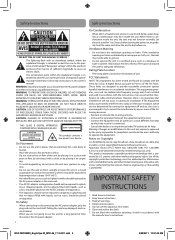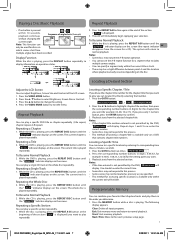RCA DRC99392 Support and Manuals
Get Help and Manuals for this RCA item

View All Support Options Below
Free RCA DRC99392 manuals!
Problems with RCA DRC99392?
Ask a Question
Free RCA DRC99392 manuals!
Problems with RCA DRC99392?
Ask a Question
Most Recent RCA DRC99392 Questions
Won't Recognize Any Disc?
(Posted by Baldwint44 8 months ago)
Keeps Saying That There Is No Disc In When There Is
(Posted by erf52911 2 years ago)
How Do You Open The Battery Compartment
(Posted by neonmom47 2 years ago)
Green Light Keeps Flashing. All Trouble Shooting Done. Won't Show Movie After St
Won't show movie after start up...blank battery emblem...
Won't show movie after start up...blank battery emblem...
(Posted by brendajeniah 6 years ago)
My Rca Portable Dvd Player Drc 99392e Is On Mute. I Must Of Pressed Something? A
So when I start my DVD player ... Prior to seeing "loading" on the screen, I see the phrase "line ou...
So when I start my DVD player ... Prior to seeing "loading" on the screen, I see the phrase "line ou...
(Posted by djhjjohn 6 years ago)
Popular RCA DRC99392 Manual Pages
RCA DRC99392 Reviews
 RCA has a rating of 1.00 based upon 1 review.
Get much more information including the actual reviews and ratings that combined to make up the overall score listed above. Our reviewers
have graded the RCA DRC99392 based upon the following criteria:
RCA has a rating of 1.00 based upon 1 review.
Get much more information including the actual reviews and ratings that combined to make up the overall score listed above. Our reviewers
have graded the RCA DRC99392 based upon the following criteria:
- Durability [1 rating]
- Cost Effective [1 rating]
- Quality [1 rating]
- Operate as Advertised [1 rating]
- Customer Service [1 rating]