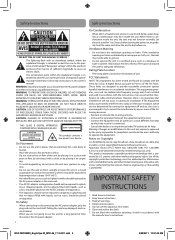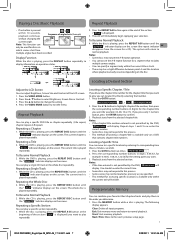RCA DRC99392 Support Question
Find answers below for this question about RCA DRC99392.Need a RCA DRC99392 manual? We have 1 online manual for this item!
Question posted by mpinson360 on February 14th, 2016
Every Time I Watch Anything On My Dvd Player.it Sceps Forward.raises & Lower Vol
me DVD player Skip's forward & rases volume.what can I do.michael
Current Answers
Answer #1: Posted by TheWiz on February 15th, 2016 5:57 AM
You can try cleaning the lens with a laser lens cleaning disc. If that doesn't work then it's likely a hardware issue unfortunately.
Related RCA DRC99392 Manual Pages
RCA Knowledge Base Results
We have determined that the information below may contain an answer to this question. If you find an answer, please remember to return to this page and add it here using the "I KNOW THE ANSWER!" button above. It's that easy to earn points!-
OneTouch Setup Wizard Tips for ARRU449 Universal Smart Remote Control
... to help the Smart Remote get back to react). Notes: If you want to watch the DVD player. The Smart Remote offers two methods of times you 're pressing each device, so it "bumps" you off the right input and watches how you get it right. 6711 12/17/2009 12:01 PM 01/14... -
Programming RCA RCRP05BR Universal Remote
... Reset program. However, your device before programming learning. DVD Player, VCR, TV/VCR Combo, or TV/DVD Combo AUD: Audio Amplifier, Tuner, or Receiver Programming Device...raise or lower the volume, and start programming again at the device and press Power once. Repeat step 2 for Your Code" below will blink four times. The last-selected device key will blink twice. Press Vol... -
DVD player bookmark feature
... function Up to three scenes may not be marked at a later time. To recall a bookmarked scene, perform the following steps: During play, on the remote control, press the BOOKMARK button. Press the PLAY/PAUSE button to skip to select a marked scene. DVD player bookmark feature How do I use the bookmark function, perform the following...
Similar Questions
My Rca Portable Dvd Player Drc 99392e Is On Mute. I Must Of Pressed Something? A
So when I start my DVD player ... Prior to seeing "loading" on the screen, I see the phrase "line ou...
So when I start my DVD player ... Prior to seeing "loading" on the screen, I see the phrase "line ou...
(Posted by djhjjohn 6 years ago)
Why Dogs Are Flashing On My Portable Dvd Player?
I haven't used my player in quite some time and when I went to charge the device it began flashing a...
I haven't used my player in quite some time and when I went to charge the device it began flashing a...
(Posted by jamescindy9 7 years ago)
How To Replace The Battery On Rca Portable Dvd Player Drc99392
(Posted by bisbeshe 9 years ago)
No Picture On Dvd Player On
Have sound but no picture. Do not understand what the region number means
Have sound but no picture. Do not understand what the region number means
(Posted by susanmdoyen 9 years ago)