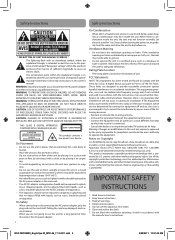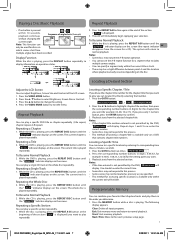RCA DRC99392 Support Question
Find answers below for this question about RCA DRC99392.Need a RCA DRC99392 manual? We have 1 online manual for this item!
Question posted by djhjjohn on July 24th, 2017
My Rca Portable Dvd Player Drc 99392e Is On Mute. I Must Of Pressed Something? A
So when I start my DVD player ... Prior to seeing "loading" on the screen, I see the phrase "line out" at the bottom left of the screen with an icon picturing a speaker with a line going through it. I interpret that icon to be a mute symbol. So I have this mute symbol and I have a DVD playing with no sound. I don't know how to get rid of this mute symbol and restore my DVD sound system. The up and down buttons for volume won't do a thing (+ and -). Help! And thanks for any efforts
Current Answers
Related RCA DRC99392 Manual Pages
RCA Knowledge Base Results
We have determined that the information below may contain an answer to this question. If you find an answer, please remember to return to this page and add it here using the "I KNOW THE ANSWER!" button above. It's that easy to earn points!-
Print
Start by pressing the OSD button highlight the L/R icon and using the up and down arrow buttons make your selection. 3779 Audiovox Portable Audio and Video Portable Video Products Portable DVD Player 11/12/2008 04:03 PM 08/23/2010 11:19 AM Changing the audio channel output for the MVDVD4 How do I change the audio channel output? -
No sound from DVD player
..., and needs to be adjusted. Reset by pressing play to see if settings are correct. 4104 12/11/2008 02:42 PM 08/23/2010 11:27 AM There is no sound, or a low level sound is no sound from DVD player What if the DVD player has no sound? Volume on the RCA DRC630 Portable DVD Player Check the audio output to resume normal... -
Find Answers
... a manual or cannot download a manual How to create new password to access support tickets or incidents Contact Customer or Technical Support - I help Trouble locating product manual control for D1812 portable dvd input button boot error shutting down vm9311 twain driver 195 What if the remote does not work ? code list battery for my VM9510TS...
Similar Questions
My Drc99392e Rca Portable Dvd Player Won't Work.
When I looked at the manual you have here it's different than the one I have. For one, the buttons a...
When I looked at the manual you have here it's different than the one I have. For one, the buttons a...
(Posted by sbyczynski 9 years ago)
How To Replace The Battery On Rca Portable Dvd Player Drc99392
(Posted by bisbeshe 9 years ago)
Does A Cord For A Rca Portable Dvd Player Drc 6327 Fit A Drc6327e?
(Posted by shittbull9 10 years ago)