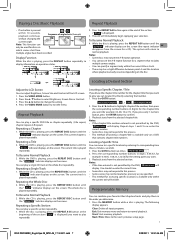RCA DRC99392 Support Question
Find answers below for this question about RCA DRC99392.Need a RCA DRC99392 manual? We have 1 online manual for this item!
Question posted by elvawarden on December 6th, 2014
When Disc Is Finished Loading It Says Unknown Disc.
The person who posted this question about this RCA product did not include a detailed explanation. Please use the "Request More Information" button to the right if more details would help you to answer this question.
Current Answers
Answer #1: Posted by TommyKervz on December 9th, 2014 5:09 AM
some DVD are programmed to play a certain of disc format. getting that error does not mean your that dvd lense is dead but it does not support the format of the disc. another thing that you can do is to update your DVD firmware` that will unlock some of the format that your dvd is not currentley compitable with
Related RCA DRC99392 Manual Pages
RCA Knowledge Base Results
We have determined that the information below may contain an answer to this question. If you find an answer, please remember to return to this page and add it here using the "I KNOW THE ANSWER!" button above. It's that easy to earn points!-
Operating Instructions for AVD400A Single Disc DVD Player
... disc. How do I load and play MP3 discs on or off . Display Contents Vary from the list. Insert the JPEG Disc into the disc compartment. For more detailed operating instructions, please refer to select a folder from disc to cancel the function and normal playback will see the "not allowed" icon on my AVD400A DVD Player? What type of discs... -
Basic functions of AVD400T Single Disc DVD Player with TV Tuner
... Mute Button GoTo Button Zoom Button A-B Repeat Button Angle Button Slow Button What is the basic operation of my AVD400T DVD Player? Basic Operation: POWER: Turn the unit on/off EJECT: Eject/load disc PLAY: Start Playback/Execute Item or Setting SLOW: Play at 1/2, 1/4, 1/6, or 1/7 times speed PAUSE: Still Picture STOP: (1 time) Stop at... -
Operating Instructions for AVD400T Single Disc DVD Player with TV Tuner
... . How do I load and play a disc on and off. Press Play to remove the information display. DVD discs which were recorded with photos. JPEG CD-R discs - Active channels can use wireless headphones with my AVD400T DVD Player? How do I change the Zoom on my AVD400T DVD Player? How do I change the Angle on my AVD400T DVD Player? Some DVDs only allow access...
Similar Questions
Every Time I Watch Anything On My Dvd Player.it Sceps Forward.raises & Lower Vol
me DVD player Skip's forward & rases volume.what can I do.michael
me DVD player Skip's forward & rases volume.what can I do.michael
(Posted by mpinson360 8 years ago)
How To Open The Disc Door On The Dvd Player To Put A Dvd In?
How do I open the disc door on the dvd player to put a dvd in, I push the open button and it doesn't...
How do I open the disc door on the dvd player to put a dvd in, I push the open button and it doesn't...
(Posted by thundersaber 9 years ago)
How To Replace The Battery On Rca Portable Dvd Player Drc99392
(Posted by bisbeshe 9 years ago)