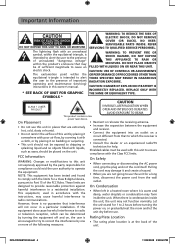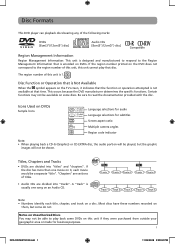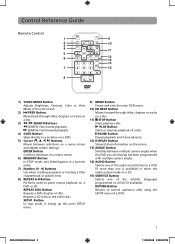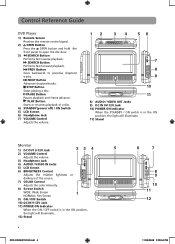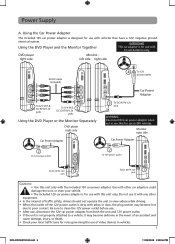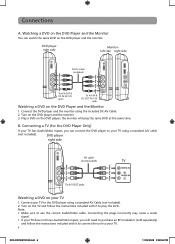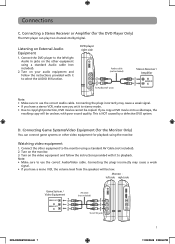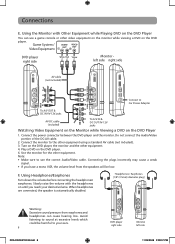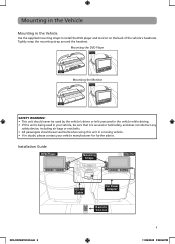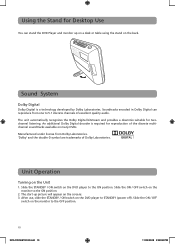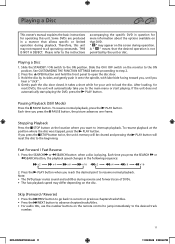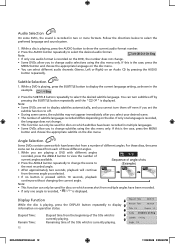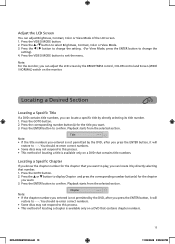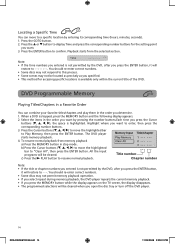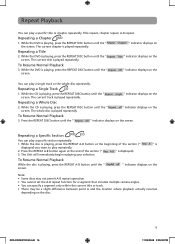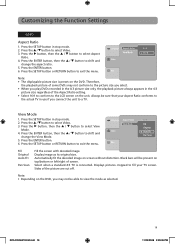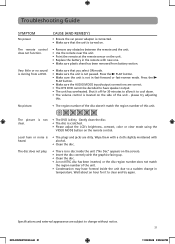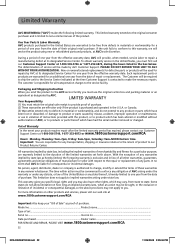RCA DRC69702 Support Question
Find answers below for this question about RCA DRC69702 - Dual 7" Mobile DVD System.Need a RCA DRC69702 manual? We have 2 online manuals for this item!
Question posted by dkanderson on July 14th, 2012
Can I Purchase Parts For A Drc 690702
I need to purchase the rear housing and 2 other pieces that melted and changed form while in a car in the heat. These pieces are with the player side of the unit.
Current Answers
Related RCA DRC69702 Manual Pages
RCA Knowledge Base Results
We have determined that the information below may contain an answer to this question. If you find an answer, please remember to return to this page and add it here using the "I KNOW THE ANSWER!" button above. It's that easy to earn points!-
Warranty Terms and Conditions
... Remotes Included with PS2 Mobile Video Cassette Players Mobile DVD Players - Where can I ship my AUDIOVOX product for its varied brands and product lines. For the warranty terms of code in card signature area, and the billing address if it 's different from the ship to the original retail purchaser, or via our Support Site form (will require a user... -
Troubleshooting the JMV12 Overhead System
...JMV12 Mobile DVD Player Troubleshooting Why will my JMV12 Mobile DVD Player not turn it . Check the type of the movie is connected properly. This player only plays DVDs, audio CDs and MP3s. Both the unit and...JMV12 Mobile DVD Player? You cannot advance through from the video monitor of time. Why is the case, the LCD display will the remote to "off". The equipment may also need to... -
Basic Operating Instructions for the Audiovox HR9000PKG Dual Headrest DVD Players
... operating Instructions for the Audiovox HR9000PKG Dual Headrest DVD Players Operation Instructions for the Audiovox HR9000PKG Dual Headrest DVD Players The M1 and M2 Monitors will override the Game Controller. User's Manual here . 7963 05/06/2010 07:08 PM 05/11/2010 02:42 PM Adjusting your dual headrest system screen Audio/Video devices to insert and Eject...
Similar Questions
Rca Drc69702 Dual Screen Portable Dvd Player Won't Recognize Discs
(Posted by orda 10 years ago)
What Kind Of Headphones For Rca Drc6296 9 Twin Mobile Dvd Players
(Posted by ardppr 10 years ago)
Rca Dual Screen Mobile Dvd Drc69702 Won't Load Dvd
(Posted by Midav 10 years ago)
Rca Drc6296 Twin Mobile Dvd Players With 9 Lcd Screens
Replacement
rca drc6296 twin mobile dvd players with 9 lcd screensreplacement
rca drc6296 twin mobile dvd players with 9 lcd screensreplacement
(Posted by dvgraphicsinfo 11 years ago)
No Power On Rca Dual Screen Dvd Player
Where do I purchase new power adaptor for drc69702?
Where do I purchase new power adaptor for drc69702?
(Posted by Debcrowther18 12 years ago)