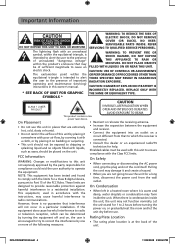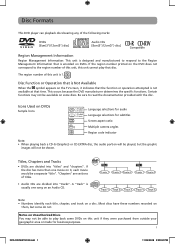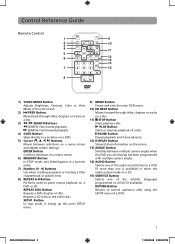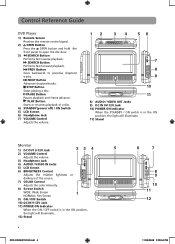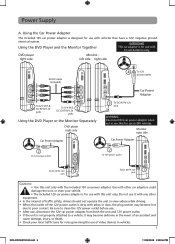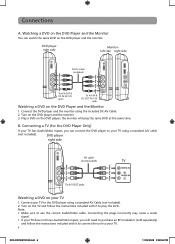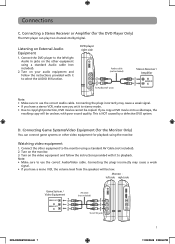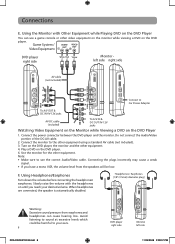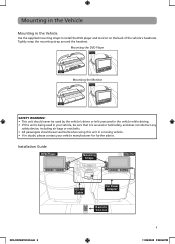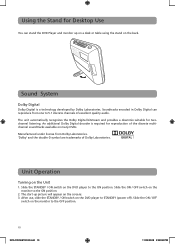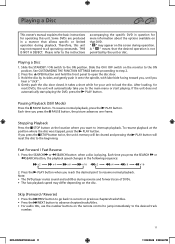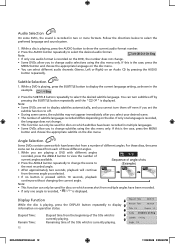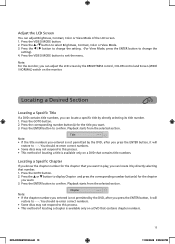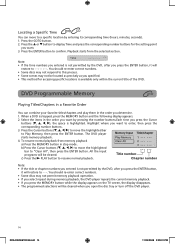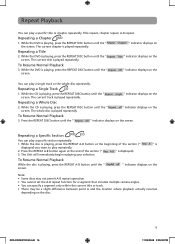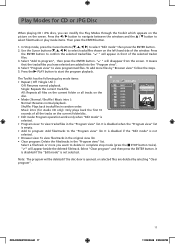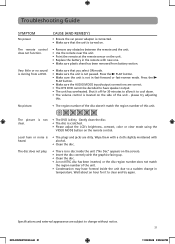RCA DRC69702 Support Question
Find answers below for this question about RCA DRC69702 - Dual 7" Mobile DVD System.Need a RCA DRC69702 manual? We have 2 online manuals for this item!
Question posted by hladams on July 16th, 2011
Manual For Drc69702
The person who posted this question about this RCA product did not include a detailed explanation. Please use the "Request More Information" button to the right if more details would help you to answer this question.
Current Answers
Related RCA DRC69702 Manual Pages
RCA Knowledge Base Results
We have determined that the information below may contain an answer to this question. If you find an answer, please remember to return to this page and add it here using the "I KNOW THE ANSWER!" button above. It's that easy to earn points!-
How to purchase Audiovox parts or accessories supplied and supported by Alco Electronics
... Product Line Batteries Car/Mobile Audio and Video Cleaning Products Home Audio and Video Portable Audio and Video General Information Type of ...PM Saturday 9 AM to these products. value 22 default ~any~ Manuals or Product Documentation value 9 default ~any~ Operating Instructions value 12 ...CE449 CE450 CE500S CE505SLK CE525 CE602iP CE622 DRC69702 DV1100 DV1200 DV1200S DV1201 DV1530 DV1532 DV1600... -
Headset Safety for the RCA WHP141 Wireless Headphones with 900mhz Transmitter
... when service is required. 8. Audiovox declines all liability for this manual. This device complies with any use in the User's Manual. The power for any items, such as lighted candles, should ...serious injury or even death. c. You can access the User's Manual here . 7773 Home Headphones Wireless Portable Audio Video Accessories Headphones 04/23/2010 05:10 PM 05/12/2010 12... -
Find Answers
... ing MP3 / WMA on my unit? DVD will not When ing audio CD's will the dual headrest system dis what track I am listening to? 14 15 16 17 18 19 20 resolution dvd player program codes dvi HDTV cable vga dvd often freezes 7" screen mobile dvd system direct tv programming manually program universal remote control 195 Disc not...
Similar Questions
How To Use My Rca Twin Mobile Dvd Players On An Airplane
(Posted by debLiz4 9 years ago)
Rca Drc69702 Dual Screen Portable Dvd Player Won't Recognize Discs
(Posted by orda 10 years ago)
Rca Dual Screen Mobile Dvd Drc69702 Won't Load Dvd
(Posted by Midav 10 years ago)
Rca Drc6296 Twin Mobile Dvd Players With 9 Lcd Screens
Replacement
rca drc6296 twin mobile dvd players with 9 lcd screensreplacement
rca drc6296 twin mobile dvd players with 9 lcd screensreplacement
(Posted by dvgraphicsinfo 11 years ago)
How To Get 2nd Screen (not Player) For Rca Drc69702 Dual Screen Dvd To Play Dvd
The primary player is playing the movie. However the second monitor will not play the video. The...
The primary player is playing the movie. However the second monitor will not play the video. The...
(Posted by blakebut 14 years ago)