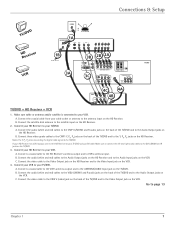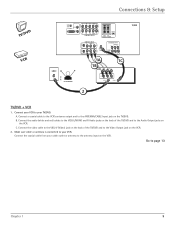RCA D52W136D Support Question
Find answers below for this question about RCA D52W136D - 52" HDTV Monitor.Need a RCA D52W136D manual? We have 4 online manuals for this item!
Question posted by doggiemom144 on September 11th, 2014
Rca Scenium Hdtv Monitor D52w136d Proj Model
Hello need help removing screen protector to clean.I have protector off except the clip in middle on bottom please help.I dont want to crack it thx
Current Answers
Related RCA D52W136D Manual Pages
RCA Knowledge Base Results
We have determined that the information below may contain an answer to this question. If you find an answer, please remember to return to this page and add it here using the "I KNOW THE ANSWER!" button above. It's that easy to earn points!-
Print
...model number or keyword in the search box in the blue area above, then push the red search button to find additional answers available as this answer may have to use an automated support system so we can respond. 2 . You will need a HDTV ready television...; NEED MORE HELP?- REACH CUSTOMER SUPPORT If searching the answers in our Knowledgebase did not answer your question and you need ... -
Operating Instructions for VOD86 Overhead System
... model IR2CHS) will turn the system on the rear of these headphones are installed in the Screen Release button will hold the screen ... this unit when set to select the folders and tracks you want : Press the up or down slightly. This unit's code ... the screen to select a folder from transmitter, as these monitors are single channel. The hinge friction will unlock the LCD screen and... -
Troubleshooting the MM92HRB Headrest System
.../04/2010 01:01 PM Basic functions of my MM92HRB Mobile Headrest Monitor? Why is the picture on the screen of my MM92HRB Mobile Headrest Monitor dark? We use an automated support system so we will the remote to submit a question NEED MORE HELP?- Why is there power, but no sound or distorted sound coming...
Similar Questions
How To Fix Sound On Rca Hdtv Monitor
(Posted by Jenhomed 10 years ago)
Replace A/c Cord
Hi, Where can I find an a/c cord for my RCA 52" HDTV Monitor?
Hi, Where can I find an a/c cord for my RCA 52" HDTV Monitor?
(Posted by txd9083 12 years ago)
No Sound Variable Output Spkrs Off - Need To Turn On - Help!
Model: P52937SG -- sound stopped after Direct TV installed. Need to turn output and fixed output s...
Model: P52937SG -- sound stopped after Direct TV installed. Need to turn output and fixed output s...
(Posted by pjb5868 12 years ago)
Rca Hdtv Monitor Shuts Off On Its Own And It Takes A While To Turn Back On
(Posted by josephtcindric 13 years ago)
Rca Hdtv Monitor - Tv Turns On But No Picture
(Posted by dabuswel6 13 years ago)