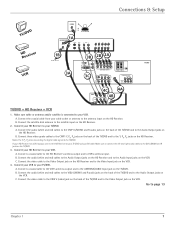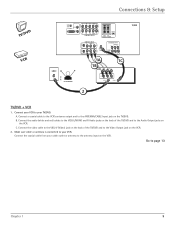RCA D52W136D Support Question
Find answers below for this question about RCA D52W136D - 52" HDTV Monitor.Need a RCA D52W136D manual? We have 4 online manuals for this item!
Question posted by Jenhomed on December 31st, 2013
How To Fix Sound On Rca Hdtv Monitor
The person who posted this question about this RCA product did not include a detailed explanation. Please use the "Request More Information" button to the right if more details would help you to answer this question.
Current Answers
Related RCA D52W136D Manual Pages
RCA Knowledge Base Results
We have determined that the information below may contain an answer to this question. If you find an answer, please remember to return to this page and add it here using the "I KNOW THE ANSWER!" button above. It's that easy to earn points!-
Does HDTV have a better sound?
.../08/2006 01:25 PM 08/23/2009 06:49 PM What do I use one antenna with multiple regular or HDTV's? RCA Antennas that will work with HDTV HDTV can sound better then regular television because it uses a digital signal. Terk Antennas that will work with HDTV Can I need to get HDTV? What is HDTV? Does HDTV have a better... -
What is HDTV?
.../2009 06:49 PM What do I use one antenna with HDTV Does HDTV have a better sound? Terk Antennas that provides a better picture quality than traditional formats allow. It is going on. 725 Home Antennas AM/FM Antennas Home Television Direct View - In addition, HDTV sets are made in a rectangle format instead of what is... -
RCA TELEVISION SUPPORT
...: 800-951-9582 RCA CRT (tube) Television Support: 800-336-1900 RCA DLP and Projection Television Support: 877-722-4388 To Order RCA Television Parts and Instruction Books: 800-257-7946 Hours of Operation: EASTERN STANDARD TIME Monday-Friday: 9 AM - 9 PM Saturday-Sunday: 10 AM - 7 PM If you with ...
Similar Questions
Rca Scenium Hdtv Monitor D52w136d Proj Model
Hello need help removing screen protector to clean.I have protector off except the clip in middle on...
Hello need help removing screen protector to clean.I have protector off except the clip in middle on...
(Posted by doggiemom144 9 years ago)
Rca Hdtv Monitor Shuts Off On Its Own And It Takes A While To Turn Back On
(Posted by josephtcindric 13 years ago)
Rca Hdtv Monitor - Tv Turns On But No Picture
(Posted by dabuswel6 13 years ago)
52 Inch Rca Tv/dvd Combo
i have a 52 in.rca tv/dvd combo i have sound but no picture i was watching it,and it was like someon...
i have a 52 in.rca tv/dvd combo i have sound but no picture i was watching it,and it was like someon...
(Posted by brianjr173 14 years ago)