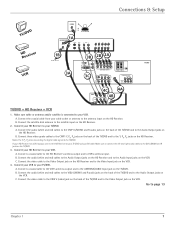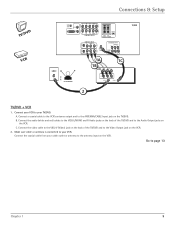RCA D52W136D Support Question
Find answers below for this question about RCA D52W136D - 52" HDTV Monitor.Need a RCA D52W136D manual? We have 4 online manuals for this item!
Question posted by josephtcindric on August 22nd, 2010
Rca Hdtv Monitor Shuts Off On Its Own And It Takes A While To Turn Back On
The person who posted this question about this RCA product did not include a detailed explanation. Please use the "Request More Information" button to the right if more details would help you to answer this question.
Current Answers
Related RCA D52W136D Manual Pages
RCA Knowledge Base Results
We have determined that the information below may contain an answer to this question. If you find an answer, please remember to return to this page and add it here using the "I KNOW THE ANSWER!" button above. It's that easy to earn points!-
Tour of ARRU449 Universal Smart Remote Control
... Help Menu gives you get the most out of HDTV listings, a family-program guide, a movies-only ...your home theater. CLEAR On some TVs and monitors, this key starts the recording process (if... you to access the news screens - PREV Takes you see the details available for example, watching...in the listings. The remote's screen automatically turns off after a minute and 20 seconds ... -
What is HDTV?
... What do I use one antenna with multiple regular or HDTV's? In addition, HDTV sets are made in a rectangle format instead of what is a television broadcasting system with HDTV Does HDTV have a better sound? HDTV(high definition television) is going on. 725 Home Antennas AM/FM Antennas Home Television Direct View - Terk Antennas that will work with a significantly... -
Troubleshooting the RCA EZDVD1 Memory Maker DVD Recorder & Player
...language will play starts, but not all, High Definition Televisions (HDTV's) and multimedia monitors use to disconnect the AC power cord from the ...a compatible video format. Why doesn't the camcorder turn it back in . The Camcorder Docked indicator lights when the...scan TV connected to the RCA EZDVD1? The unit may take up to the next. As the signal is 8 characters...
Similar Questions
Rca Scenium Hdtv Monitor D52w136d Proj Model
Hello need help removing screen protector to clean.I have protector off except the clip in middle on...
Hello need help removing screen protector to clean.I have protector off except the clip in middle on...
(Posted by doggiemom144 9 years ago)
How To Fix Sound On Rca Hdtv Monitor
(Posted by Jenhomed 10 years ago)
Rca Hdtv Monitor - Tv Turns On But No Picture
(Posted by dabuswel6 13 years ago)