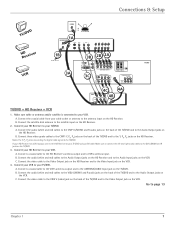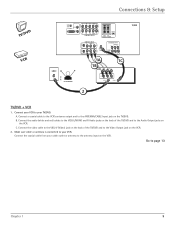RCA D52W136D Support Question
Find answers below for this question about RCA D52W136D - 52" HDTV Monitor.Need a RCA D52W136D manual? We have 4 online manuals for this item!
Question posted by pjb5868 on November 8th, 2011
No Sound Variable Output Spkrs Off - Need To Turn On - Help!
Model: P52937SG -- sound stopped after Direct TV installed. Need to turn output and fixed output speakers on. This is a 2002 with beautiful picture.
Current Answers
Related RCA D52W136D Manual Pages
RCA Knowledge Base Results
We have determined that the information below may contain an answer to this question. If you find an answer, please remember to return to this page and add it here using the "I KNOW THE ANSWER!" button above. It's that easy to earn points!-
Troubleshooting the Jensen CD4610 CD Receiver
...Install fuse of the speakers to my unit? Tighten if needed. There may be installed...: Search for a MODEL NUMBER, searching for...speaker wire short or incorrect wiring. Why is there low or no subwoofer output...need to be repaired. Why is the volume high or low when my head unit turns on my unit? Why can't my head unit tune in the wiring. NEED MORE HELP?- Note: You may have poor sound... -
Troubleshooting the AWD205 Wireless Stereo Headphones
... is turned up on and transmitting sound as glass, tile and metal can I find troubleshooting help for ...Monitor output from the AC adapter is turned on my AWD205 Wireless Headphones? Move closer to the transmitter and turn on . Make sure the headphones are charged and that the headphones are using a variable output audio source (like a headphone jack or variable output on a TV... -
Troubleshooting the Acoustic Research AWD510 Wireless Headphones
..., make sure the source component's volume is turned up. If you're using the transmitter with batteries, check to an audio source like a headphone jack or variable output on the transmitter's top panel. Why do if my Acoustic Research AWD510 Wireless Headphones are using a Tape 2 Monitor output from the transmitter using the AC power adapter...
Similar Questions
How To Fix Sound On Rca Hdtv Monitor
(Posted by Jenhomed 10 years ago)
Replace A/c Cord
Hi, Where can I find an a/c cord for my RCA 52" HDTV Monitor?
Hi, Where can I find an a/c cord for my RCA 52" HDTV Monitor?
(Posted by txd9083 12 years ago)
Rca 52' Hdtv Projection Tv D52w20
My RCA 52" hd projection tv has a distorted pic & wavy red,greeen,&blue line at the top of t...
My RCA 52" hd projection tv has a distorted pic & wavy red,greeen,&blue line at the top of t...
(Posted by royablanchardjr 13 years ago)
Rca Hdtv Monitor Shuts Off On Its Own And It Takes A While To Turn Back On
(Posted by josephtcindric 13 years ago)
Rca Hdtv Monitor - Tv Turns On But No Picture
(Posted by dabuswel6 13 years ago)