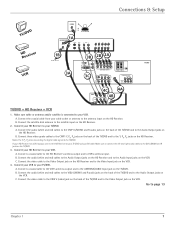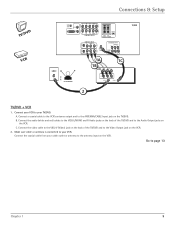RCA D52W136D Support Question
Find answers below for this question about RCA D52W136D - 52" HDTV Monitor.Need a RCA D52W136D manual? We have 4 online manuals for this item!
Question posted by eshpinga on August 10th, 2014
How To Clean Rca Hdtv Screen
The person who posted this question about this RCA product did not include a detailed explanation. Please use the "Request More Information" button to the right if more details would help you to answer this question.
Current Answers
Related RCA D52W136D Manual Pages
RCA Knowledge Base Results
We have determined that the information below may contain an answer to this question. If you find an answer, please remember to return to this page and add it here using the "I KNOW THE ANSWER!" button above. It's that easy to earn points!-
What is HDTV?
... are made in a rectangle format instead of what is HDTV? RCA Antennas that will work with a significantly higher resolution than regular televisions. It is a television broadcasting system with HDTV Can I need to see more of the traditional square shape, allowing you to get HDTV? HDTV(high definition television) is a digital signal that will work with multiple... -
Care and Maintenance of the Jensen UV10 Phase Linear In-Dash DVD
... the interior of the vehicle to use a cleaning disc in this unit, either with or without... Warranty on the LCD panel. Use only a clean silicone cloth and neutral detergent to cool before using... as alcohol) may appear on this occur, the screen will not operate properly until the moisture has evaporated.... the disc. Do not get water or cleaning fluids on the Jensen Phase Linear UV10 In... -
RCA TELEVISION SUPPORT
Click here if you purchased your RCA Television after April 2010. RCA Televisions manufactured by Thomson. for Support: RCA LCD Television Support: 800-951-9582 RCA CRT (tube) Television Support: 800-336-1900 RCA DLP and Projection Television Support: 877-722-4388 To Order RCA Television Parts and Instruction Books: 800-257-7946 Hours of an ON Corporation...
Similar Questions
Rca Scenium Hdtv Monitor D52w136d Proj Model
Hello need help removing screen protector to clean.I have protector off except the clip in middle on...
Hello need help removing screen protector to clean.I have protector off except the clip in middle on...
(Posted by doggiemom144 9 years ago)
How To Fix Sound On Rca Hdtv Monitor
(Posted by Jenhomed 10 years ago)
In The Screen Menu The Tv Projection Option Has Gone Hoe Do I Get It Back ?
(Posted by kevcheri110808 12 years ago)
Rca Hdtv Monitor Shuts Off On Its Own And It Takes A While To Turn Back On
(Posted by josephtcindric 13 years ago)
Rca Hdtv Monitor - Tv Turns On But No Picture
(Posted by dabuswel6 13 years ago)