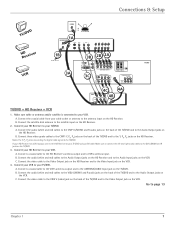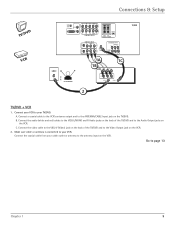RCA D52W136D Support Question
Find answers below for this question about RCA D52W136D - 52" HDTV Monitor.Need a RCA D52W136D manual? We have 4 online manuals for this item!
Question posted by joycerichberg on November 8th, 2011
Lost My Manual How Can I Get Another One
The person who posted this question about this RCA product did not include a detailed explanation. Please use the "Request More Information" button to the right if more details would help you to answer this question.
Current Answers
Related RCA D52W136D Manual Pages
RCA Knowledge Base Results
We have determined that the information below may contain an answer to this question. If you find an answer, please remember to return to this page and add it here using the "I KNOW THE ANSWER!" button above. It's that easy to earn points!-
What is HDTV?
... provides a better picture quality than traditional formats allow. RCA Antennas that will work with multiple regular or HDTV's? HDTV(high definition television) is a television broadcasting system with HDTV Can I need to see more of what is HDTV? Tube TV 02/08/2006 01:25 PM 08/23/2009 06:49 PM What do I use... -
Find Answers
43 44 45 46 47 48 49 50 51 52 53 54 55 56 57 58 59 60 61 62 63 64 65 66 67 68 69 70 71 72 73 74 75 76 77 ... 168 169 170 171 172 173 174 175 176 177 178 179 180 181 RCA Opal MP3 players jensen cd 3010x RCR4125+Codes small wonder manual amplified hdtv indoor antenna dual output lnb dvd/vhs combo RD2850A 1809 Getting Started with the RCA RD2850 Lyra Jukebox MP3 Player Windows 98SE Drivers for... -
Features of the Jensen VM9214
... prevent damage to the core mechanism, please do not push, pull or swivel the monitor manually. 8905 Car Monitors 05/27/2010 03:24 PM 05/30/2010 01:44 PM iPod Operation on page...shock or fire, never expose this unit to Access iPod Playlists, Artists, Albums and Songs. The monitor employs an automatic motorized mechanism. While the navigation module is not installed, the NAV option appears gray,...
Similar Questions
Rca Scenium Hdtv Monitor D52w136d Proj Model
Hello need help removing screen protector to clean.I have protector off except the clip in middle on...
Hello need help removing screen protector to clean.I have protector off except the clip in middle on...
(Posted by doggiemom144 9 years ago)
How To Fix Sound On Rca Hdtv Monitor
(Posted by Jenhomed 10 years ago)
Rca 52' Hdtv Projection Tv D52w20
My RCA 52" hd projection tv has a distorted pic & wavy red,greeen,&blue line at the top of t...
My RCA 52" hd projection tv has a distorted pic & wavy red,greeen,&blue line at the top of t...
(Posted by royablanchardjr 13 years ago)
Rca Hdtv Monitor Shuts Off On Its Own And It Takes A While To Turn Back On
(Posted by josephtcindric 13 years ago)
Rca Hdtv Monitor - Tv Turns On But No Picture
(Posted by dabuswel6 13 years ago)