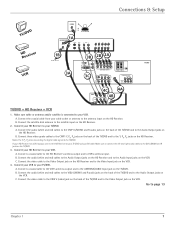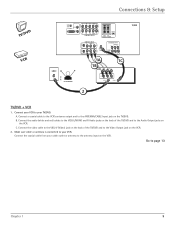RCA D52W136D Support Question
Find answers below for this question about RCA D52W136D - 52" HDTV Monitor.Need a RCA D52W136D manual? We have 4 online manuals for this item!
Question posted by boozebaby08 on May 26th, 2014
Bulb
where can i find a replacement bulb for a rca scenium d56w136d
Current Answers
Related RCA D52W136D Manual Pages
RCA Knowledge Base Results
We have determined that the information below may contain an answer to this question. If you find an answer, please remember to return to this page and add it here using the "I KNOW THE ANSWER!" button above. It's that easy to earn points!-
RCA Universal remote codes - Remote Models RCR3273, RCR3373, RCR4257
...1016 1173 1231 1029 1036, 1181 1036, 1179 HDTV Projection Monitor Panasonic 1008 HDTV Projection TV Sony 1036 LCD HDTV 1221 1219 1222 1223 1217 LCD Projection TV PRODUCTS CODES LCD TV ...see your RCA Remote Control, click here (a new window will open ) and enter your television: For a list of the following remote control models. I have one of other TV ... -
What is HDTV?
... 06:49 PM What do I use one antenna with a significantly higher resolution than regular televisions. Terk Antennas that will work with HDTV Can I need to see more of what is a television broadcasting system with multiple regular or HDTV's? In addition, HDTV sets are made in a rectangle format instead of the traditional square shape, allowing you... -
RCA TELEVISION SUPPORT
...: 800-336-1900 RCA DLP and Projection Television Support: 877-722-4388 To Order RCA Television Parts and Instruction Books: 800-257-7946 Hours of warranty. If you purchased your Television. to be taken to 2004: Your TV was probably manufactured by Audiovox Can speakers interfere with repairs and replacement parts. for RCA Remote Control...
Similar Questions
Rca Scenium Hdtv Monitor D52w136d Proj Model
Hello need help removing screen protector to clean.I have protector off except the clip in middle on...
Hello need help removing screen protector to clean.I have protector off except the clip in middle on...
(Posted by doggiemom144 9 years ago)
How To Fix Sound On Rca Hdtv Monitor
(Posted by Jenhomed 10 years ago)
Rca 52' Hdtv Projection Tv D52w20
My RCA 52" hd projection tv has a distorted pic & wavy red,greeen,&blue line at the top of t...
My RCA 52" hd projection tv has a distorted pic & wavy red,greeen,&blue line at the top of t...
(Posted by royablanchardjr 13 years ago)
Rca Hdtv Monitor Shuts Off On Its Own And It Takes A While To Turn Back On
(Posted by josephtcindric 13 years ago)
Rca Hdtv Monitor - Tv Turns On But No Picture
(Posted by dabuswel6 13 years ago)