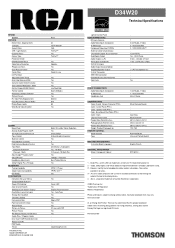RCA D34W20 Support Question
Find answers below for this question about RCA D34W20 - 34" TruFlat HD-Ready TV.Need a RCA D34W20 manual? We have 3 online manuals for this item!
Question posted by Lancelaslie on March 18th, 2012
I Have An Dishnetwork Tv Model Hd34-310.it Has A Power On Problem.
Aperently this is common to these and the RCA units. I have had this problem before and sent it to repair now it it obsolete but still would make a great grage tv. I am very confident with electronic And have even taken some college coarses. Have a damn and a soldering iron what can I do.it's a fun protect I want to tackle myself
Current Answers
Related RCA D34W20 Manual Pages
RCA Knowledge Base Results
We have determined that the information below may contain an answer to this question. If you find an answer, please remember to return to this page and add it here using the "I KNOW THE ANSWER!" button above. It's that easy to earn points!-
There is no power from the CE550DV.
What if there is no power from the DV1680. Make sure the AC adapter is plugged and that the power source is working. 2422 07/09/2008 10:05 PM 08/23/2009 07:18 PM No power from DVD player No power to DVD player MMDV5 power problems No power is coming from the CE550DV. Installing and Powering up the Audiovox D1888 8-inch DVD Player There is no power? -
Find Answers
Remote Models RCR3273, RCR3373, RCR4257 Problem downloading a manual or cannot download a manual How purchase Audiovox parts or accessories supplied and supported by Alco Electronics RCA Universal remote codes - 15 16 17 18 19 20 21 22 23 24 25 26 27 28 29 30 31 32 33 34 35 36 37 38 39 40 41... -
No power to DVD player
... 3 default ~any~ Repair or My Repair Status value 23 default ...make sure power cord is plugged in and that the power source is no power to DVD player What if I have no power from the CE550DV. meanwhile, How well did this answer your MODEL NUMBER then click "Search" Search by Model Number or Keyword Search Tips Refine by product and category here Notify Me « MMDV5 power problems No power...
Similar Questions
A Rca Hd Tv Model#l40fhd41yx9 Code For Cisco Remote Had-rf2.2
can find code to work with a rca hd tv model#L40FHD41YX9 code for cisco remote had-rf2.2
can find code to work with a rca hd tv model#L40FHD41YX9 code for cisco remote had-rf2.2
(Posted by ecwil401 6 years ago)
Tv Turn Off
Tv turn off on its own after5 minutes of use. I have unplugged it several times for several minutes ...
Tv turn off on its own after5 minutes of use. I have unplugged it several times for several minutes ...
(Posted by deerya 11 years ago)
Tv Turn Off On It's Own.
After 5 minutes of uses the tv will off on its own. Then the little green light will flash 3 or 4 ti...
After 5 minutes of uses the tv will off on its own. Then the little green light will flash 3 or 4 ti...
(Posted by deerya 11 years ago)
My Rca Model D34w20 Refuses To Power On. It Looks Like It Wants To, Then Flashes
The power button's green light does light up, then it flashes quickly in 3 and 4 flash intervals, th...
The power button's green light does light up, then it flashes quickly in 3 and 4 flash intervals, th...
(Posted by optimo 12 years ago)