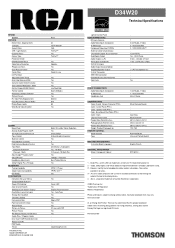RCA D34W20 Support Question
Find answers below for this question about RCA D34W20 - 34" TruFlat HD-Ready TV.Need a RCA D34W20 manual? We have 3 online manuals for this item!
Question posted by optimo on March 12th, 2012
My Rca Model D34w20 Refuses To Power On. It Looks Like It Wants To, Then Flashes
The power button's green light does light up, then it flashes quickly in 3 and 4 flash intervals, then goes out. This happened before, and after unplugging , waiting, and replugging it would power on...but not anymore! We are back to the power bitton "flash pattern" again!
What can I do?
Current Answers
Related RCA D34W20 Manual Pages
RCA Knowledge Base Results
We have determined that the information below may contain an answer to this question. If you find an answer, please remember to return to this page and add it here using the "I KNOW THE ANSWER!" button above. It's that easy to earn points!-
RF Programmable Features for PRO9776 Remote Start Security System
...Flash the Parking Lights instead of manual override can serve our customers in a first in the blue area above, then push the red search button... for a MODEL NUMBER, searching for words like purchase or, warranty will get you need additional information, support, warranty service or want to change ...for PRO9776 Remote Start Security System What are looking much more that 15 seconds to pass ... -
RF Programmable Features for PRO9801XR Remote Start Security System
... service or want to inquire ...are looking ...particular model. Keyless Entry Models ...button to find additional answers available as explained below to use an automated support system so we can respond. 2 . Accy Unlock Driver 4. Chirp Delete From Tx 12. To exit program mode, turn the ignition off Exit Programming Mode Turn ignition switch off then on . No data will Flash the Parking Lights... -
Operating Instructions for APS997A Remote Start System
...flash pattern. If the siren did not sound when arming, then the chirps have a telematic upgrade module connected to the selection during the remote start -up when using the voltage sensing feature. then an intrusion attempt was installed using the automatic start timer, do not want... button on . If you to the vehicle's glass will flash 3 times. The parking lights will flash ...
Similar Questions
Rca D52w20 Wont Turn On Green Light Flashes Three Times
(Posted by sspamuv 10 years ago)
Tv Turn Off On It's Own.
After 5 minutes of uses the tv will off on its own. Then the little green light will flash 3 or 4 ti...
After 5 minutes of uses the tv will off on its own. Then the little green light will flash 3 or 4 ti...
(Posted by deerya 11 years ago)
I Have An Dishnetwork Tv Model Hd34-310.it Has A Power On Problem.
Aperently this is common to these and the RCA units. I have had this problem before and sent it to r...
Aperently this is common to these and the RCA units. I have had this problem before and sent it to r...
(Posted by Lancelaslie 12 years ago)
Digital
IS the RCA model D34W20 compatible for digital or do I need an adaptor?
IS the RCA model D34W20 compatible for digital or do I need an adaptor?
(Posted by dassenmacher 12 years ago)
Rca Tv D52w20 Power Turns On Green Light Makes Noise And Turns Off ?
about a month ago tv would turn on pi no picture and sound then shut off. it would do this twice and...
about a month ago tv would turn on pi no picture and sound then shut off. it would do this twice and...
(Posted by shroomy9 13 years ago)