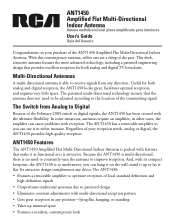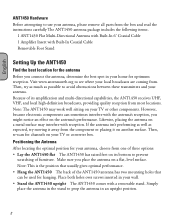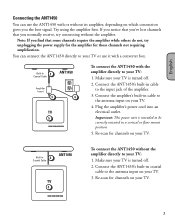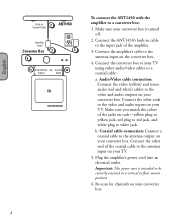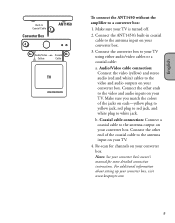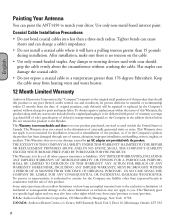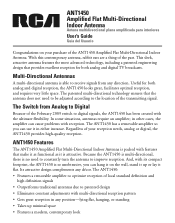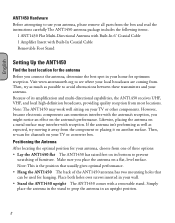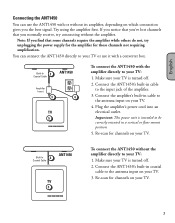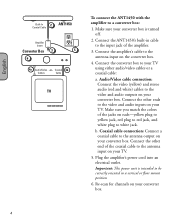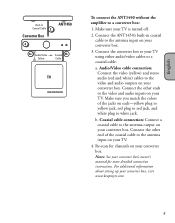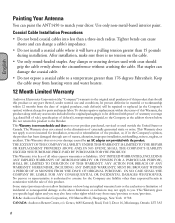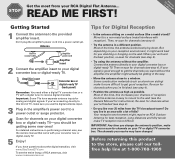RCA ANT1450 Support Question
Find answers below for this question about RCA ANT1450 - HDTV / TV.Need a RCA ANT1450 manual? We have 3 online manuals for this item!
Current Answers
Related RCA ANT1450 Manual Pages
RCA Knowledge Base Results
We have determined that the information below may contain an answer to this question. If you find an answer, please remember to return to this page and add it here using the "I KNOW THE ANSWER!" button above. It's that easy to earn points!-
Installing RCA ANT1550 antenna
...channels on floor mount position . Audio / video connection: Connect the video (yellow) and stereo audio (red and white) cables to the input jack of its amplifier, depending on a metal surface may work with an amplified TV antenna? Re-scan.... Then, try moving it will work with HDTV Will the AP232 work well sitting on your TV using the amplifier first. Because of the amplifier... -
RCA Antennas that will work with HDTV
The ANT1400, ANT1450, ANT1500, ANT1550, ANT1600, and ANT1650 have been designed to work with HDTV What do I need to receive HDTV signals better than our other indoor TV antennas. 6278 Home Antennas Indoor 10/05/2009 02:51 PM 05/25/2010 12:02 PM Terk Antennas that will work with HDTV Which RCA antennas will work with HDTV signals... -
Find Answers
... 136 137 138 139 140 and ve920 1393 Information Jensen ANHD20RTL12 Omni Direct ional TV Antenna Remote control won't change channels Installing RCA Model ANT1450B antenna Installing RCA ANT1550 antenna Installing Terk FD 2A Amplified Flat Indoor Television Antenna 1A Amplified Flat Indoor Television Antenna Operation of RCA MAF30BK Wall Mount Operation of RCA MAF40BK Controlling Components using...
Similar Questions
I Bought A Indoor Antenna (rca). Why Don't I Get Any Tv Shoes?
I bought the antenna to replace the black box that doesn't work. I hooked it up and I don't get any ...
I bought the antenna to replace the black box that doesn't work. I hooked it up and I don't get any ...
(Posted by glorybe 10 years ago)
I Have 19 Inch Sony Tv I Bought A Rca Ant1450 How Do I Get Tv To Program To Ante
please help me
please help me
(Posted by lcaudill48 11 years ago)
What Does It Mean Scan For Channels And How To Do This?
(Posted by iboyarin 12 years ago)
Why Won't My Antenna Pick Up Local Channels?
(Posted by johnsonjosh31 12 years ago)