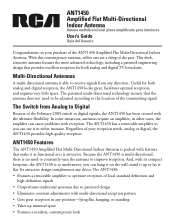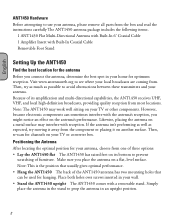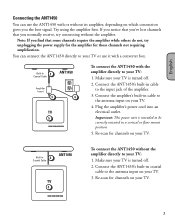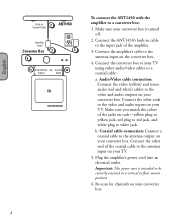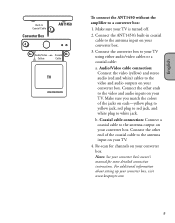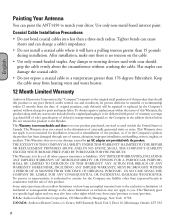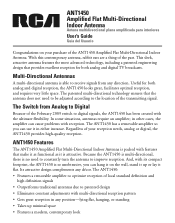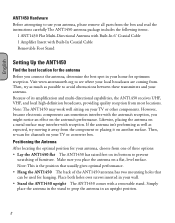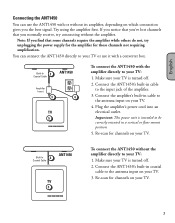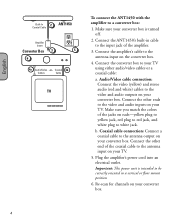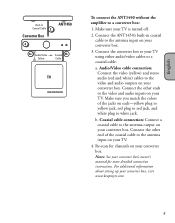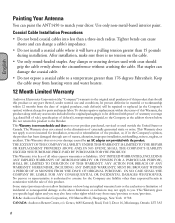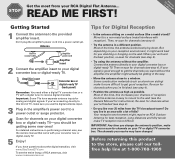RCA ANT1450 Support Question
Find answers below for this question about RCA ANT1450 - HDTV / TV.Need a RCA ANT1450 manual? We have 3 online manuals for this item!
Question posted by Anonymous-24403 on March 24th, 2011
Hwo Do You Scan For Channels?
The person who posted this question about this RCA product did not include a detailed explanation. Please use the "Request More Information" button to the right if more details would help you to answer this question.
Current Answers
Related RCA ANT1450 Manual Pages
RCA Knowledge Base Results
We have determined that the information below may contain an answer to this question. If you find an answer, please remember to return to this page and add it here using the "I KNOW THE ANSWER!" button above. It's that easy to earn points!-
Installing RCA ANT1550 antenna
... TV. Then, re-scan for hanging. Hang the ANT1550 The back of the ANT1550 antenna ...antenna in the stand to the antenna input on your antenna, please remove all parts from the component or placing it will work with HDTV Will the AP232 work well sitting on your TV... for channels on your converter box's owner's manual for channels on you place the antenna on your antenna. Audio... -
Not receiving channels using antenna
... to a non-metal surface (metal interferes with reception). Do you 're finished. Connecting the RCA ANT1251 Antenna to get good reception. Re-scan for channels when you live over 25 miles from the TV's broadcast tower? Re-scan for channels when you can submit a support request and we can respond. NEED MORE HELP?- first out manner... -
Installing Terk FDTV1A Amplified Flat Indoor Television Antenna
... scan for available broadcast channels. You can use it to perform better in the manual that could create interference. The antenna is capable of objects, causing signal reflections that you find that some channels ...converter box to connect it with a converter box or other tuning device: Make sure your TV. You can lay it flat, hang it - Follow the directions in one location or ...
Similar Questions
How Do You Scan For Channels
It appears that we have everything connected properly. However, we cannot scan for channels.
It appears that we have everything connected properly. However, we cannot scan for channels.
(Posted by Anonymous-150745 9 years ago)
Rca Ant1750f
I just hooked up the ANT1750F to my tv. I am not receiving ABC, CBS, NBS, FOX, PBS. I am receiving I...
I just hooked up the ANT1750F to my tv. I am not receiving ABC, CBS, NBS, FOX, PBS. I am receiving I...
(Posted by gbz501 9 years ago)
I Only Get One Channel.
It s very, very clear and I am happy with the antenna but....I want more than one channell! Moving t...
It s very, very clear and I am happy with the antenna but....I want more than one channell! Moving t...
(Posted by alffie1 10 years ago)
What Does It Mean Scan For Channels And How To Do This?
(Posted by iboyarin 12 years ago)