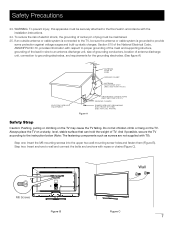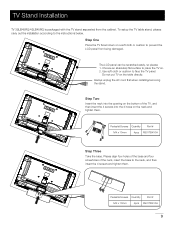RCA 39LB45RQ Support Question
Find answers below for this question about RCA 39LB45RQ.Need a RCA 39LB45RQ manual? We have 1 online manual for this item!
Question posted by Jacqueswigginton on December 15th, 2012
Connecting To Computer
How do I connect the TV to the computer so the computer uses the TV as a monitor? Able to use the USB port?
Current Answers
Related RCA 39LB45RQ Manual Pages
RCA Knowledge Base Results
We have determined that the information below may contain an answer to this question. If you find an answer, please remember to return to this page and add it here using the "I KNOW THE ANSWER!" button above. It's that easy to earn points!-
Does the FPE1078 or the FPE1080 have a digital tuner?
... digital tuners Create an Incident or ask a question Neither model has a digital TV tuner. 894 Portable Video Products Portable DVD Player 03/12/2007 05:13 PM 08/23/2010 11:29 AM Remote control won't change TV channels Audiovox Flat Panel Television Repair Centers and Warranty Info Why does my FPE1080 only pull in... -
Audiovox Flat Panel Television Repair Centers and Warranty Info
... haven't already. Tube TV Flat Panel LCD Date Created 02/24/2009 04:24 PM Date Updated 08/11/2010 11:33 AM Type of warranty product: Use our Online Service ( support...There is approximately 2 weeks from the day we can I send my Audiovox Flat Panel Television to Audiovox Flat Panel Televisions: Model Repair Center Other Information VE 1510DV FP1210 FP1500 FP1500DV FP1510 FP1520 FP1700DV... -
Find Answers
serial numbers Portable DVD players SECURITY CODE FOR CELL PHONES video connections valet button slider 105 Audiovox Vehicle Safety Repair Centers and Warranty Info Audiovox Flat Panel Television Where can I send my Audiovox Skybox to be ed? Audiovox Satellite Radio Products Audiovox Car Security or Remote Start System Where do I ship my AUDIOVOX ...
Similar Questions
Rca Lcd Flat Panel Tv L26hd31r Does Not Power On And Remote Control Not Working
(Posted by smithGeoxan 10 years ago)
Code To Use To Program Direct Tv Remote
We Have Tried Every Code That Came With
(Posted by WMARS21930 11 years ago)
Code For Rca Universal Remote To Work With L26hd35d Flat Panel Tv/dvd Combo
(Posted by mvalencia57 11 years ago)