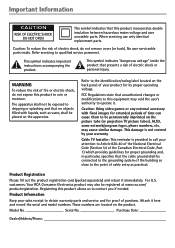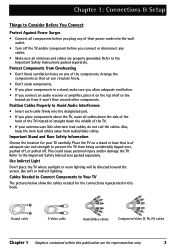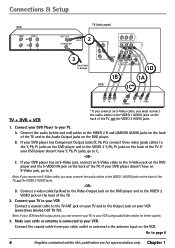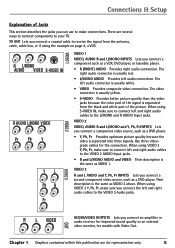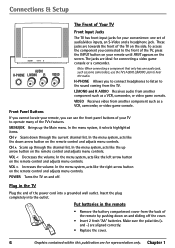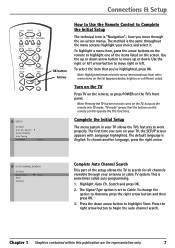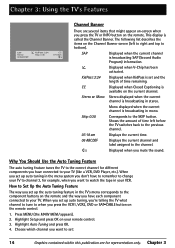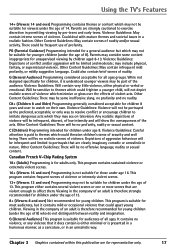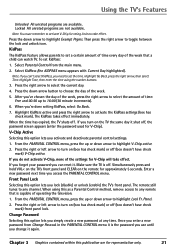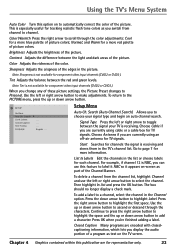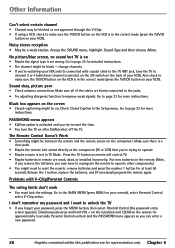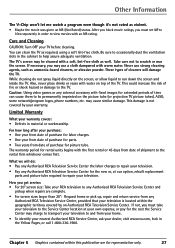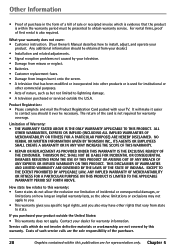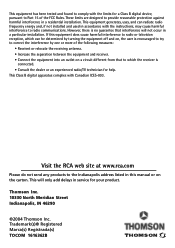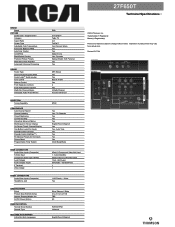RCA 27F650T Support Question
Find answers below for this question about RCA 27F650T - 27" TruFlat TV.Need a RCA 27F650T manual? We have 3 online manuals for this item!
Question posted by hosjerry on August 5th, 2012
Why Is The Tv Keep Switching Off And On By Itself?
The person who posted this question about this RCA product did not include a detailed explanation. Please use the "Request More Information" button to the right if more details would help you to answer this question.
Current Answers
Related RCA 27F650T Manual Pages
RCA Knowledge Base Results
We have determined that the information below may contain an answer to this question. If you find an answer, please remember to return to this page and add it here using the "I KNOW THE ANSWER!" button above. It's that easy to earn points!-
Create an Incident or ask a question
... Down LCD with a Component Home Telephones Home Television Direct View - Tube TV Flat Panel LCD Plasma TV Under Cabinet TV Home Video Products Digital Picture Frame Home DVD Players... Converter Box Extender Home Installation Hardware Converters (Modulators) Video Switches Home Mounting Products Television Mount Home Satellite Accessories Wireless Audeo VideoTransmission Home Clocks Clock Clock... -
How to create new password to access support tickets or incidents
...be typing the password incorrectly. Auto Use Only Flo TV - Tube TV Flat Panel LCD Plasma TV Under Cabinet TV Home Video Products Digital Picture Frame Home DVD Players Video... Converter Box Extender Home Installation Hardware Converters (Modulators) Video Switches Home Mounting Products Television Mount Home Satellite Accessories Wireless Audeo VideoTransmission Home Clocks Clock Clock... -
Warranty Terms and Conditions
...Digital Converter Box Extender Home Installation Hardware Converters (Modulators) Video Switches Home Mounting Products Television Mount Home Satellite Accessories Wireless Audeo VideoTransmission Home Clocks Clock Clock...shipping your product is a charge for repair payment. Tube TV Flat Panel LCD Plasma TV Under Cabinet TV Home Video Products Digital Picture Frame Home DVD Players Video Cassette...
Similar Questions
For How Much Can I Sell Rca Truflat Tv With Dvd
(Posted by gradjnog 9 years ago)
How Do I Fix Rca Truflat Tv 27f520t That Keeps Going On And Off And Switching
channels
channels
(Posted by Equljh 10 years ago)
Dvd Player Won't Switch Back To Tv
(Posted by dufjeeva 10 years ago)
I Accidentally Hit The Key Lock Button On The Tv Settings Menu. Problem Is I Als
lost the remote to the tv so its stuk off. is there a way to reset the tv or something i can do to f...
lost the remote to the tv so its stuk off. is there a way to reset the tv or something i can do to f...
(Posted by nowufoundme 11 years ago)
The Tv Is Off But We Got Power (red Light Is On). We Are Not Able To Open It.
What can I do to open it with the remote or directly on the TV?
What can I do to open it with the remote or directly on the TV?
(Posted by patking 11 years ago)