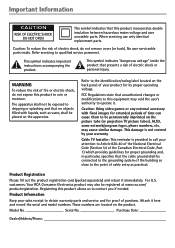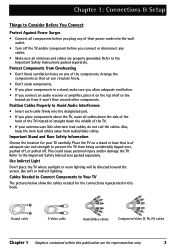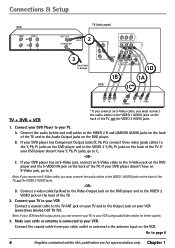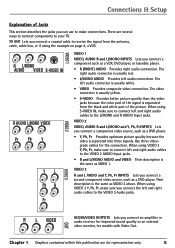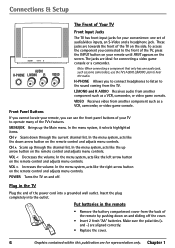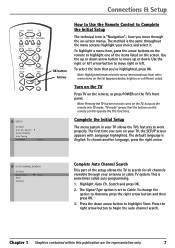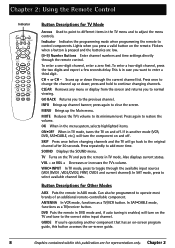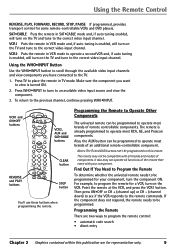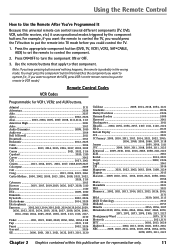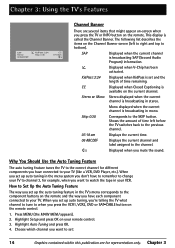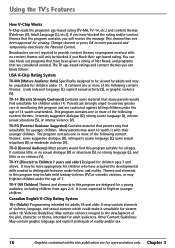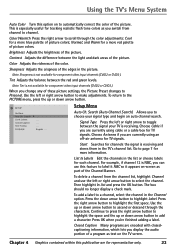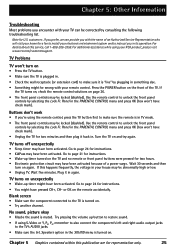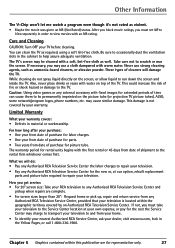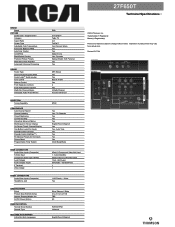RCA 27F650T Support Question
Find answers below for this question about RCA 27F650T - 27" TruFlat TV.Need a RCA 27F650T manual? We have 3 online manuals for this item!
Question posted by patking on May 1st, 2012
The Tv Is Off But We Got Power (red Light Is On). We Are Not Able To Open It.
What can I do to open it with the remote or directly on the TV?
Current Answers
Related RCA 27F650T Manual Pages
RCA Knowledge Base Results
We have determined that the information below may contain an answer to this question. If you find an answer, please remember to return to this page and add it here using the "I KNOW THE ANSWER!" button above. It's that easy to earn points!-
Using Macros on the One-For-All URC10820 Universal Remote
... your cable box. 1. Select an open macro key (e.g., M1) and press it once 4. For the first device you have a POWER key, the power off ) according to view the DVD. Programming a Macro on (or off . 2. The currently-selected device will blink twice. 3. Press and hold SET until the LED (red light) blinks twice, then release SET... -
Programming the One-For-All URC6131 Universal Remote Control
... How do I program the One-For-All URC6131 Universal Remote Control? To program control of a TV/DVD Player Combo, press DVD once. Repeat steps 1 ...red light) blinks twice, then release SET. 4. otherwise skip this section: For DVD Player/VCR Combo control, see "Re-Assigning Device Keys"on the next page. 5. Use the Manufacturer's Codes (starting step 2. 2. If the device does not have a POWER... -
Operating Instructions - One-For-All URC1030 Universal Remote Control
... the back of the One-For-All URC1030 Universal Remote 1. Device's red light blinks twice. To set up your TV Code - Set Up your TV Turn on One-For-All URC1030 Universal Remote Control Searching for Codes with the One-For-All URC10820 Universal Remote Using the example shown on the tab and lift the...
Similar Questions
For How Much Can I Sell Rca Truflat Tv With Dvd
(Posted by gradjnog 9 years ago)
I Accidentally Hit The Key Lock Button On The Tv Settings Menu. Problem Is I Als
lost the remote to the tv so its stuk off. is there a way to reset the tv or something i can do to f...
lost the remote to the tv so its stuk off. is there a way to reset the tv or something i can do to f...
(Posted by nowufoundme 11 years ago)
Why Is The Tv Keep Switching Off And On By Itself?
(Posted by hosjerry 11 years ago)
Rca Tv D52w20 Power Turns On Green Light Makes Noise And Turns Off ?
about a month ago tv would turn on pi no picture and sound then shut off. it would do this twice and...
about a month ago tv would turn on pi no picture and sound then shut off. it would do this twice and...
(Posted by shroomy9 13 years ago)