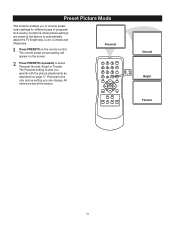RCA 27F520T Support Question
Find answers below for this question about RCA 27F520T - 27" TruFlat Picture Tube TV.Need a RCA 27F520T manual? We have 4 online manuals for this item!
Question posted by billandmarthamahan on April 25th, 2011
Remote Control Programing Code
DISH network cannot program my L-40FHD41YX9 tekevision onto their remote. Their technicians have tried to scan it, and it still will not program. Help!! Please!
Thank you.Bill Mahan
[email protected]
Current Answers
Related RCA 27F520T Manual Pages
RCA Knowledge Base Results
We have determined that the information below may contain an answer to this question. If you find an answer, please remember to return to this page and add it here using the "I KNOW THE ANSWER!" button above. It's that easy to earn points!-
Programming code for RCU600BL
...code search method to How do I program a component using the Automatic Code Search method? Starquest Tocom 004, 023 Tusa 18 TV86 27...Receiver Alphastar Dish Network Echostar 047, 071, 080 083, 084 Hughes Network Systems ... Were do I find universal remote control programming codes for the correct codes. NAD 006, 071, 072... -
Remote control programming codes
...Dish Net) 78 Echostar (Dish...remote control programming codes? Remote control programming codes Where do I program a component using the Automatic Code Search method for remote RCU600B? In order to operate components, the universal remote control needs to program RCA remote control for my component Programming code for RCU600BL Programming the RCA RCR412B Universal Remote Control Programming... -
Programming the RCA RCRN03BR Universal Remote
Once programmed successfully, the TV key controls the TV functions on . The codes in the Brand Code List, use one of the other programming methods. If your brand is retained. Follow these instructions to program the remote control. Release both keys for that component key is not listed in the combo section should be tried. The illuminated ON·OFF key blinks...
Similar Questions
How Do I Delete Channels On My Rca 20' Flat Tube Tv Using The Remote?
(Posted by nan062260 10 years ago)
Rca 27f520t Truflat Picture Tube Tv
My TV shows a blue screen with CATV 3 MONO showing. It was working fine 2 days ago. I tried checking...
My TV shows a blue screen with CATV 3 MONO showing. It was working fine 2 days ago. I tried checking...
(Posted by zifndale 10 years ago)
Remote Control
I bought this tv used without a remote so I was wondering since the remote that comes with the tv is...
I bought this tv used without a remote so I was wondering since the remote that comes with the tv is...
(Posted by lovepug 12 years ago)
Bought A Used Tv Without A Remote. While Trying To Set It Up I Accidently Hit F
nd two other letters that said lock. I have turned the tv off and now it wont come back on.Also cann...
nd two other letters that said lock. I have turned the tv off and now it wont come back on.Also cann...
(Posted by magsandmavs 13 years ago)
Rca 20' Truflat Screen Dvd/tv
I have had a RCA 20" Truflat screen DVD/TV for 5-6 years & have lost my handbook. I am trying t...
I have had a RCA 20" Truflat screen DVD/TV for 5-6 years & have lost my handbook. I am trying t...
(Posted by pbalunsford 13 years ago)