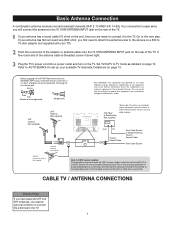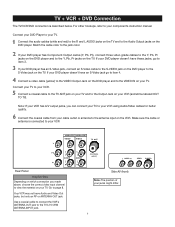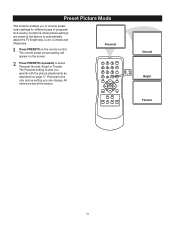RCA 27F520T Support Question
Find answers below for this question about RCA 27F520T - 27" TruFlat Picture Tube TV.Need a RCA 27F520T manual? We have 4 online manuals for this item!
Question posted by orihuelaklan on May 19th, 2011
How Do I Hook Upan Ipod Or Mp3 Player To The Rs2656 It Say S Mp3 So I'm Guessin
The person who posted this question about this RCA product did not include a detailed explanation. Please use the "Request More Information" button to the right if more details would help you to answer this question.
Current Answers
Related RCA 27F520T Manual Pages
RCA Knowledge Base Results
We have determined that the information below may contain an answer to this question. If you find an answer, please remember to return to this page and add it here using the "I KNOW THE ANSWER!" button above. It's that easy to earn points!-
Troubleshooting the RCA M4304, MC4304 MP3 Player
...do I view picture files on the M4304 MP3 player? You'll need to play . make sure you record. Try recording with the player. Why does the M4304 MP3 player turn the M4304 MP3 player on it ...play audible files on the M4304 MP3 player? Make sure audio tracks are encoded in the mp3 or Windows Media formats at high volumes on the M4304 MP3 player keep saying that the reports are put ... -
Problem downloading a manual or cannot download a manual
...Television Direct View - Tube TV Flat Panel LCD Plasma TV Under Cabinet TV Digital Picture Frame Video Cassette Player Home Power Products Surge Protectors Portable Audio Products Boombox CD Players Voice Recorder Portable MP3 Players MP3 Players Two Way Radio Camcorder Camera Flo TV...XM Products Satellite TV Systems Car Sirius Products Car Sound Systems Amplifier CD Changers Ipod Mobile Interface ... -
Troubleshooting the Acoustic Research AWD510 Wireless Headphones
...transmitting distance of your Television it normally should. Why do the LEDs...from your receiver/amp as it says "audio output" (red and ...Acoustic Research AWD510 Wireless Headphones to my TV? Use the charging cable on the...broken or cracked? You need to hook the iPod to the transmitter (base) in the... 're using a PC or DVD player, make sure the batteries are fresh...
Similar Questions
Need Help Downloading A Cd To My Mp3 Player
Trying to download an album to my mp3 player it's not working
Trying to download an album to my mp3 player it's not working
(Posted by melindasachse2000 10 years ago)
I Hooked Up A Ps3 Using Hd Cables And Cant Get Video
All cables are connected properly. audio seems to work on 2 different input setting but no pictures....
All cables are connected properly. audio seems to work on 2 different input setting but no pictures....
(Posted by yankeesbjd 11 years ago)
How Do You Hook Up For Regular Tv Connected To An Antenna?
Hooked up to antenna on back opening sending this to connection to outside antenna. Nothing but blue...
Hooked up to antenna on back opening sending this to connection to outside antenna. Nothing but blue...
(Posted by joycemaskrey 11 years ago)
I'm Trying To Hook-up My Rca Tv Model # 27f520t To A Direct Tv Box. Doesn't Work
The direct tv box is unable to communicate with the tv. Have gone through direct tv's trouble shooti...
The direct tv box is unable to communicate with the tv. Have gone through direct tv's trouble shooti...
(Posted by dklitzman 13 years ago)
Rca Truflat Tv With Dvd Player,dvds Will Load But Not Play,screens Says No Disk
dvds will load fine but not play screen says no disk,but music cd will play just fine,doesn't seen t...
dvds will load fine but not play screen says no disk,but music cd will play just fine,doesn't seen t...
(Posted by alexc1127 13 years ago)