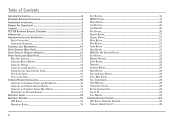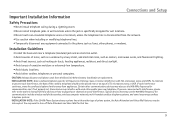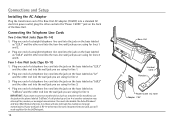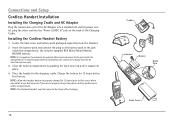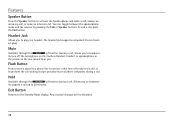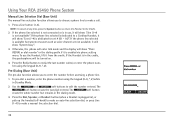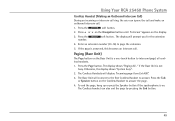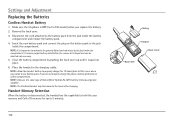RCA 25450RE3 Support Question
Find answers below for this question about RCA 25450RE3 - Business Phone Cordless Base Station.Need a RCA 25450RE3 manual? We have 1 online manual for this item!
Question posted by kimsherry on November 13th, 2012
Is There A Jack To Plug In A Player
I want to get a message on hold servie and need to know if the phone has an rca jack or do I need an adaptor
Current Answers
Related RCA 25450RE3 Manual Pages
RCA Knowledge Base Results
We have determined that the information below may contain an answer to this question. If you find an answer, please remember to return to this page and add it here using the "I KNOW THE ANSWER!" button above. It's that easy to earn points!-
What is the difference between FRS and GMRS radios?
...this service as long as they be off? Mobile and base station-style radios are available as well, but these are entitled... (FRS) radios, and share some frequencies. Paint used by cordless phones, toys, and baby monitors. Immediate relatives of amplitude modulation (... recreational group outings, such as camping or hiking. You need a FCC license to facilitate the activities of their sites ... -
Installing the RCA ANT800 Outdoor Antenna
...plate at any metal surface, including aluminum siding. Run an RG6 coaxial cable from the ANT800; Plug it into the amplifier insert. This will be used inside the home to complete installation. You ... insert to the antenna input jack on the side of the screws, washers, and nuts included in so that you want , tighten these screws. Orient the antenna base. Find the four wood screws... -
Where to buy Surface Clean Products
...want to inquire about out of warranty repair please follow one of the SURF60 Small-Screen Cleaning Kit Cleaning your product. Here is where you too. first out manner and prevent long hold times on the telephone systems FIRST Feel free to search the knowledge base... to keep TVs, computers, mp3 players, cell phones and other electronic devices across the United States clean and streak free.
Similar Questions
Replacement Battery For Base Unit
I need to order a battery for the base on this RCA 25450RE3. Do you know what number I need to order...
I need to order a battery for the base on this RCA 25450RE3. Do you know what number I need to order...
(Posted by jwurtele 8 years ago)
Rca Visys Headset Manual
Help I can't get the system to work. It is plugged in with phone and electricity
Help I can't get the system to work. It is plugged in with phone and electricity
(Posted by Lastonkus 9 years ago)
Compatibility
What other RCA four line phone bases is the RCA 25450re3 compatible with?
What other RCA four line phone bases is the RCA 25450re3 compatible with?
(Posted by vh4747 11 years ago)
Where Can I Download A Copy Of The Manuel For Rca Business Phone H5400re3 Ccordl
(Posted by richardbaggett 12 years ago)
Rca 25450re3 Handset Is Not Registering To The Base Unit
RCA 25450RE3 handset is not registering to the base unit, they were purchased together.
RCA 25450RE3 handset is not registering to the base unit, they were purchased together.
(Posted by vivianhunter 13 years ago)