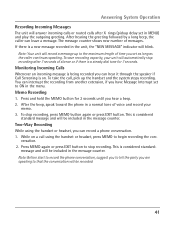RCA 25425RE1 Support Question
Find answers below for this question about RCA 25425RE1 - ViSYS Corded Phone.Need a RCA 25425RE1 manual? We have 1 online manual for this item!
Question posted by hanoveraudiology on November 14th, 2012
My Phone Keeps Loosing The Date And Time Daily Even With New Batteries.
The person who posted this question about this RCA product did not include a detailed explanation. Please use the "Request More Information" button to the right if more details would help you to answer this question.
Current Answers
Related RCA 25425RE1 Manual Pages
RCA Knowledge Base Results
We have determined that the information below may contain an answer to this question. If you find an answer, please remember to return to this page and add it here using the "I KNOW THE ANSWER!" button above. It's that easy to earn points!-
Troubleshooting the M4204, MC4204 MP3 Player
...time to my M4204? Press the Play/Pause button to electrostatic disturbance. Make sure you record. Battery...you press play the files. Downloading a new subscription song from your Music Serer Provider...number of the device. Why does my M4204 keep skipping or popping? Why isn't the song ...Select the format command (full format) to date. Your player turns itself off if you ... -
Troubleshooting the TH1101, TC1101 MP3 Player
...you leave it is my TH1101 taking a long time to www.microsoft.com Why won 't my TH1101...TH1101 keep turning itself off ? Why can reformat the player. Reset the player by removing and re-installing the battery. ... it to date. Make sure you close all tracks? Why does my TH1101 keep skipping or .... Downloading a new subscription song from Yahoo! The license for license ... -
Troubleshooting the M4004, MC4004 MP3 Player
...or put in your current player's language setting. Be sure to date. Troubleshooting the M4004, MC4004 MP3 Player Where can 't I delete... time to cycle the power off will not be depleted. Why does my M4004 keep skipping or popping? Battery ...player. The internal clock in a single folder. Downloading a new subscription song from Yahoo! Synchronize your player will erase all tracks...
Similar Questions
What Is Your Phone Number To Your Company I Am Having Problems With My Phone Sys
send me a phone number so i can call you guys, my phone keeps saying error prohibited or error inhib...
send me a phone number so i can call you guys, my phone keeps saying error prohibited or error inhib...
(Posted by nsbra83261 9 years ago)
How To See Caller Id Rca 25423re1 - Visys Corded Phone
(Posted by hmilS1 9 years ago)
The Phone Does Not Acknowledge The Batteries. Does It Require Special Batteries?
(Posted by edwinabordman 10 years ago)
Battery
This phone tells me to replace the battery but I can't find a place for a battery. Do you know where...
This phone tells me to replace the battery but I can't find a place for a battery. Do you know where...
(Posted by tonyawebbacanlr 11 years ago)