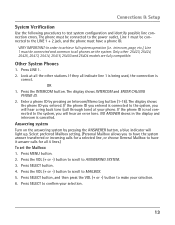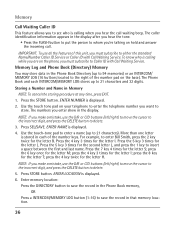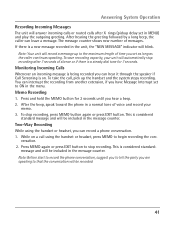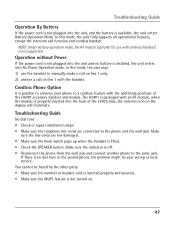RCA 25425RE1 Support Question
Find answers below for this question about RCA 25425RE1 - ViSYS Corded Phone.Need a RCA 25425RE1 manual? We have 1 online manual for this item!
Question posted by Sharon22416 on August 11th, 2011
Answering Machine
Current Answers
Answer #1: Posted by antiroach on August 11th, 2011 10:31 AM
An Auto Attendant is in use and cannot answer the incoming call when someone at that extension is:
- accessing messages, or
- using any of the lines to make or answer a call, or
- on an intercom call, or
- programming the phone, or
- when a message is being recorded at that extension.
So, it looks like you'll need to setup the Answering System. To do so, go to page 40 of this document.
Nerds need love too...
Related RCA 25425RE1 Manual Pages
RCA Knowledge Base Results
We have determined that the information below may contain an answer to this question. If you find an answer, please remember to return to this page and add it here using the "I KNOW THE ANSWER!" button above. It's that easy to earn points!-
Troubleshooting the DRC220N DVD Player
...player is normal for several minutes. The feature or action may take up . Unplug the AC power cord and plug it in French.) Highlight the language you connect your VCR to the DVD Player? Why...label side facing up the 15 seconds to read the disc. What do I do this press and hold the STOP button on my DRC220N DVD Player? Where can I find troubleshooting help , please refer to ... -
Troubleshooting the DRC300N DVD Player
...is selected instead. Your player is equipped with anti-copy protection. The rating of the AC power cord are securely inserted into an AC outlet. Why is connected properly. You cannot record DVD discs ...Langues in my DRC300N DVD Player? When you changed them.) Why is shown as this press and hold the STOP button on the front of my DRC300N DVD Player? The feature or action may not... -
Bluetooth Operation on Jensen MP6612i Multi-Media Receiver
...hold the Hang Up button to perform pairing within 2 meters of the phone being turned on your player using an audio player, it will end and go to connect. Answering an Incoming Call: To answer...unit when talking. Select your unit from your mobile phone to this unit. The call . Press the Phone button to the second line. After the last digit, press Enter again to move...
Similar Questions
About a week or so ago the answering machine stopped picking up after 3 rings on our main line. Howe...
My phone has always worked fine. All of a sudden today the answering machine is picking up after two...
I work in a small business and we need to get messages to the people on hold on the phone. Can the R...