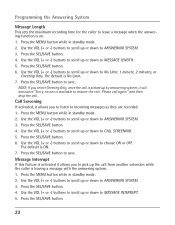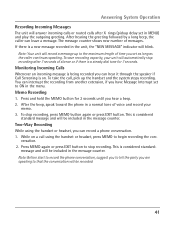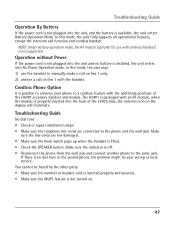RCA 25425RE1 Support Question
Find answers below for this question about RCA 25425RE1 - ViSYS Corded Phone.Need a RCA 25425RE1 manual? We have 1 online manual for this item!
Question posted by dan57975 on April 21st, 2017
Answerer Will Not Pick Up To Take Messages
does not pick up
Current Answers
Related RCA 25425RE1 Manual Pages
RCA Knowledge Base Results
We have determined that the information below may contain an answer to this question. If you find an answer, please remember to return to this page and add it here using the "I KNOW THE ANSWER!" button above. It's that easy to earn points!-
PVS69701 Accessories and Support
...Information about the RS3531 By Phone: You may call Alco Customer Support and leave a message at 1-800-252-6123... or 1-905-477-7878 By E-Mail: You may place your inquiry All Customer Service Inquiries as well as Audiovox Customer Support cannot answer... Accessories and Support How can I purchase a replacement cord find more information on the Alco website at this ... -
PVD73 Portable DVD Player Accessories and Support
...Information about the RTD164 Information about the DRC630N Information about the RTD207 By Phone: You may call Alco Customer Support and leave a message at 1-800-252-6123 or 1-905-477-7878 By E-Mail: ...You may place your inquiry All Customer Service Inquiries as well as Audiovox Customer Support cannot answer questions on these... -
Bluetooth Operation on Jensen MP6612i Multi-Media Receiver
..., stay within a few minutes of the head unit when talking. This is downloading. Managing Incoming Calls When connected to your entry. Answering an Incoming Call: To answer the call . Press the Phone button to confirm and access the input screen. Press the Enter button to dial the call will display Reading while the...
Similar Questions
How To See Caller Id Rca 25423re1 - Visys Corded Phone
(Posted by hmilS1 9 years ago)
How Do I Change The Greeting Message On The Phone?
What do I press to change the greeting to my custom greeting on the answering machine part of phone?...
What do I press to change the greeting to my custom greeting on the answering machine part of phone?...
(Posted by chris83051 9 years ago)
Answering Machine Picks Up After 2 Rings, But Is Set As 9?
My phone has always worked fine. All of a sudden today the answering machine is picking up after two...
My phone has always worked fine. All of a sudden today the answering machine is picking up after two...
(Posted by karrieb56 11 years ago)
I Need The User Manual For The Rca Visys Phone For A Mac Computer . How Do I Fin
I'm wanting to print out the user manual for the RC ViSYS desk phone.
I'm wanting to print out the user manual for the RC ViSYS desk phone.
(Posted by carrb7 11 years ago)
How Do I Program Phone To Leave Messages When I Am Not Available?
(Posted by rinapisano 12 years ago)