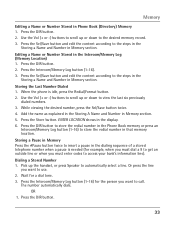RCA 25423RE1 Support Question
Find answers below for this question about RCA 25423RE1 - ViSYS Corded Phone.Need a RCA 25423RE1 manual? We have 1 online manual for this item!
Question posted by jcadla66 on May 15th, 2014
Need Electrical Cord
I need an electrical cord, to plug in my RCA 25423REi-A telephone
Current Answers
Related RCA 25423RE1 Manual Pages
RCA Knowledge Base Results
We have determined that the information below may contain an answer to this question. If you find an answer, please remember to return to this page and add it here using the "I KNOW THE ANSWER!" button above. It's that easy to earn points!-
Components & Operating Precautions for Terk LF-IRX Remote Control Extender
... are compatible with my Terk LF-IRX Remote Control Extender and what are plugged into the same electrical outlet, plug the Receiver into the product. Follow all of the following basic safety precautions should occur: The plug is damaged or the cord has been broken or frayed. Do not attempt to place your LF-IRX... -
Controls and Connections on the AR HD510 Home Theater Speaker System
... and Connections The amplifier for the audio signals going to the LFE input. You may need to the front speakers. Use the 90° Installation of the subwoofer cabinet. IMPORTANT:...; Place your fingertips on the Acoustic Research HD510 5.1 Home Theater Speaker System? Power cord: Plug the power cord into the stand-by mode until an audio signal is ON but the power indicator ... -
No sound coming from headsets
The headphones or earplugs plug is not firmly connected to your Computer The plugs may need to be cleaned. 4153 12/12/2008 02:09 PM 08/13/2009 07:39 PM No sound is coming from the speakers? Connecting the TVP100 or TVP200 VOIP Headset to the "phone" jack, or the volume may also...
Similar Questions
Why Does Visys Rca Phone Need Batteries
(Posted by stkwurze 9 years ago)
How To Program To Transfer Lines On A Rca Visys Work Phone
(Posted by bobbrnado 10 years ago)
How To Set Up Voicemail On Rca Visys Cordless Phone
(Posted by dalibenit 10 years ago)
Can You Set Upa Caller Id To Visys Phone 25423re1
(Posted by an24tina 10 years ago)
How To Connect An Rca Visys Cordless Phone
(Posted by stannemosc 10 years ago)