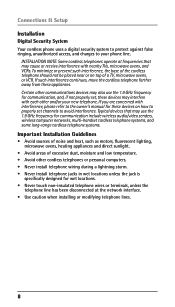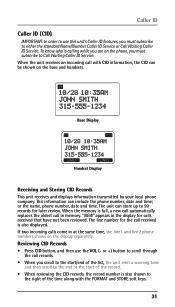RCA 25252 Support Question
Find answers below for this question about RCA 25252.Need a RCA 25252 manual? We have 1 online manual for this item!
Question posted by kellclan on June 11th, 2013
Does The Battery Need Replacing After A Certain Period Of Time?
My handset often goes dead after brief (5 min.) usage. Should the battery be replaced?
Current Answers
Related RCA 25252 Manual Pages
RCA Knowledge Base Results
We have determined that the information below may contain an answer to this question. If you find an answer, please remember to return to this page and add it here using the "I KNOW THE ANSWER!" button above. It's that easy to earn points!-
Inputs and Controls for ADV10PS2 Overhead PS2 Player
..., use . Insert two "AA" batteries as needed. Press the green Reset button on ...period of time, this model. PIX +) Each time this does not activate the red Mode LED, check the batteries and replace as indicated in the closed position. After checking and/or replacing the batteries...the system On/Off. For detailed connection and usage methods, refer the Owner's Manual for your... -
Operating Instructions for APS520 Alarm Security System
...time. If the chirps were off permanently, eliminating the need to hand your security system, simply press and release any time... (pre-detect). You can be certain the rubber membrane is capable of ...time. In this mode, both vehicles when they have all times. This action erases the transmitter. Advance to sound (full detect) for the full 30 second alarm cycle. To replace the battery... -
Troubleshooting the Acoustic Research AWD510 Wireless Headphones
... certain materials...replace if necessary. What is not muted. Up to our Warranty and Repair FAQ. Why did the Acoustic Research AWD510 Wireless headphones start beeping? The headphones beep every few seconds when the batteries are some troubleshooting tips for the Acoustic Research AWD510 Wireless Headphones? The headphones' rechargeable battery needs...you at a time because any "...
Similar Questions
Replacement Part
Where could I purchase a replacement "TELEPHONE POWER SUPPLY" model No. 5-2575 for an ATLINKS USA in...
Where could I purchase a replacement "TELEPHONE POWER SUPPLY" model No. 5-2575 for an ATLINKS USA in...
(Posted by don73644 8 years ago)
Phone System Will Not Hold The Time And Date?
I have no manual for my phone system? It is a Model 25212 and I have tried to set the time and date ...
I have no manual for my phone system? It is a Model 25212 and I have tried to set the time and date ...
(Posted by tamybirdsong 10 years ago)