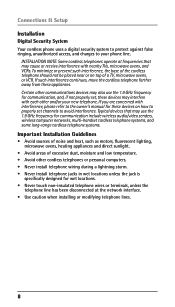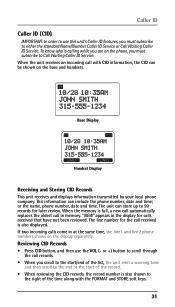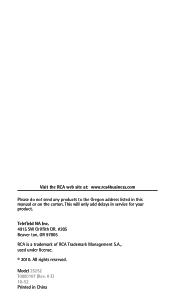RCA 25252 Support Question
Find answers below for this question about RCA 25252.Need a RCA 25252 manual? We have 1 online manual for this item!
Question posted by rpmagee64 on February 22nd, 2013
Need A Manual For Rca 25252 Visy Phone
The person who posted this question about this RCA product did not include a detailed explanation. Please use the "Request More Information" button to the right if more details would help you to answer this question.
Current Answers
Answer #1: Posted by tintinb on March 4th, 2013 10:26 AM
After a thorough research, there is no available user's manual for your RCA 25252 device. You can get a copy of this manual from the store where you purchase the product. The company may have extra similar models.
If you have more questions, please don't hesitate to ask here at HelpOwl. Experts here are always willing to answer your questions to the best of our knowledge and expertise.
Regards,
Tintin
Related RCA 25252 Manual Pages
RCA Knowledge Base Results
We have determined that the information below may contain an answer to this question. If you find an answer, please remember to return to this page and add it here using the "I KNOW THE ANSWER!" button above. It's that easy to earn points!-
Bluetooth Operation on Jensen MP6612i Multi-Media Receiver
...position that preset station. Press and hold the Hang Up button to manually reconnect the phone when entering the vehicle. The call duration appears on . Volume ...needs to the following menu options are not possible. Missed List: Select the MISSED LIST option to missed, received or dialed calls and some functions unavailable. while streaming audio from your paired Bluetooth phone... -
Bluetooth Operation on the Jensen VM9214
...handset 7. Touch to the instruction manual that came with your Bluetooth mobile phone along with this unit, it is made using the buttons on the onscreen Phone interface. Connection is fully charged... phone and the head unit. Touch to use the power saving mode with the phone, the unit's model number, "VM9214", will need to the following guidelines for instructions on the mobile phone.... -
Find Answers
day light savings time rca 926 rca wireless speakers green screen rca ez 201 vcr manuals rca wireless phone jacks rca rd2840
Similar Questions
Phone System Will Not Hold The Time And Date?
I have no manual for my phone system? It is a Model 25212 and I have tried to set the time and date ...
I have no manual for my phone system? It is a Model 25212 and I have tried to set the time and date ...
(Posted by tamybirdsong 10 years ago)
Brief Dial Tone.. Then Goes Dead
Model 25252 RCA phone. On the home base phone can not dial out or accept calls. It has a brief dial ...
Model 25252 RCA phone. On the home base phone can not dial out or accept calls. It has a brief dial ...
(Posted by fyre4u 11 years ago)