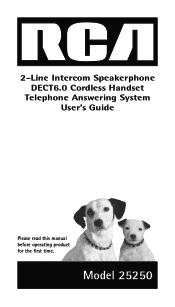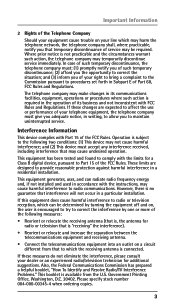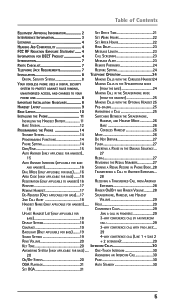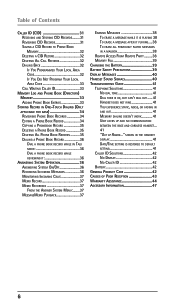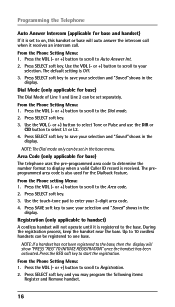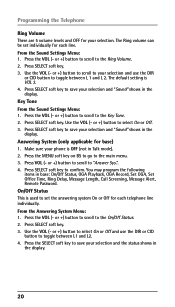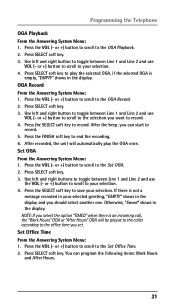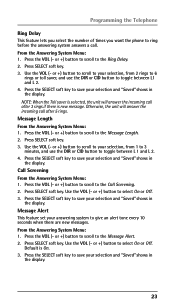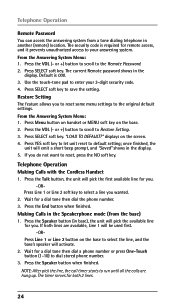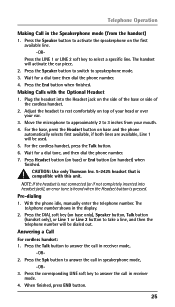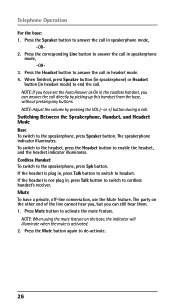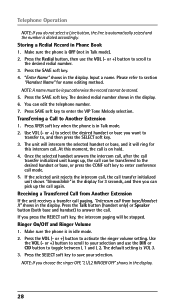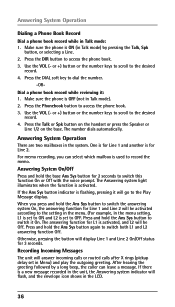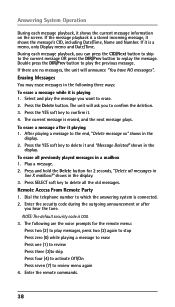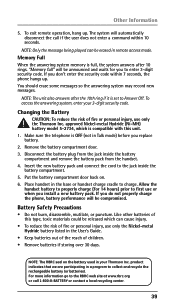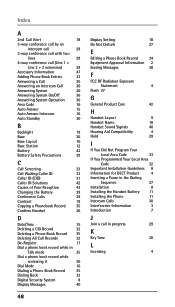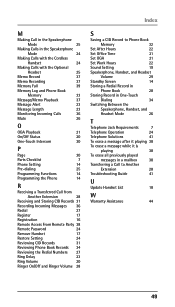RCA 25250RE1 Support Question
Find answers below for this question about RCA 25250RE1 - ViSYS Cordless Phone.Need a RCA 25250RE1 manual? We have 1 online manual for this item!
Question posted by uptowndallas on June 13th, 2013
How To Turn Up The Message Voice Volume On The Answering Maching
can barely hear the voice message on the answering machine. How do I turn that up louder. (Not the ringer)
Current Answers
Related RCA 25250RE1 Manual Pages
RCA Knowledge Base Results
We have determined that the information below may contain an answer to this question. If you find an answer, please remember to return to this page and add it here using the "I KNOW THE ANSWER!" button above. It's that easy to earn points!-
Troubleshooting the RCA M4304, MC4304 MP3 Player
... read files in the mp3 or Windows Media formats at high volumes on it . Why won 't my PC boot up to... the amount of the easy rip software ANSWER 7342 Why is connected via USB? Why does voice recording stop charging. Start a new recording... see the Answer 3451 on the M4304 MP3 player? I getting an error message "Please Activate!" Why does the M4304 MP3 player turn itself off ... -
Find Answers
... 61 62 63 64 65 66 67 68 69 firmware upgraded TH1611 need driver rip new alarm remote Telephone answering Machine nvx225 07/08 maps reads no disc no file found 681 Error message for two removable disk drives Troubleshooting the RCA M4304, MC4304 MP3 Player Troubleshooting the Jensen VM9214 Troubleshooting the RCA... -
Troubleshooting the TH1804, TC1804 MP3 Player
... TH1804, TC1804 MP3 Player? Hold down the volume. What do I get a Fatal Error message on how license acquisition works, go to start Voice recording or FM recording? Be sure to reformat the internal memory of folders. video or audio for more information on my TH1804? Turn down the Play/Pause key on your player...
Similar Questions
No Beep On Answering Machine
Our voice mail/answering system picks up and our recorded message will play, but then there is no be...
Our voice mail/answering system picks up and our recorded message will play, but then there is no be...
(Posted by JGentry 11 years ago)
How Do You Change The Answering Machine Message
I need to change the answering machine message since the previous employee is no longer here and the...
I need to change the answering machine message since the previous employee is no longer here and the...
(Posted by ricelakechiro 12 years ago)
Change # Of Rings Before Answering Machine Comes On
The answering machine is engaging before even one ring is completed. How do I change this?
The answering machine is engaging before even one ring is completed. How do I change this?
(Posted by shirley20577 12 years ago)
Can You Turn Sound Off On The Answer Machine? I Dont Want To Be Able To Hear It
I dont want the message heard or broadcasted in the room the phone is in for privacy reasons. I just...
I dont want the message heard or broadcasted in the room the phone is in for privacy reasons. I just...
(Posted by mrsduck3 12 years ago)
Answering Machine
We have lost or manual and don't know how to set up the answering machine.
We have lost or manual and don't know how to set up the answering machine.
(Posted by tam 13 years ago)